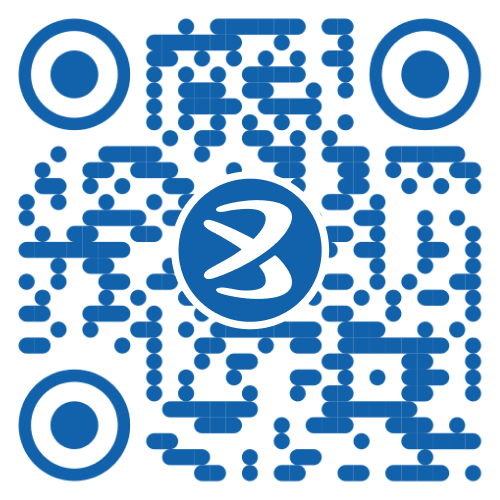A PAN Card Acknowledgement Number is a unique 15-digit code issued immediately after successfully submitting a PAN application through the NSDL or UTIITSL portals. This number serves as a crucial reference that allows applicants to track their PAN card status, download the e-PAN, and confirm that their application has been received and is in process. It appears on the final confirmation page after submission and is also sent to the applicant’s registered email ID and mobile number. Retaining this number is important, as it enables easy access to the digital version of the PAN card even before the physical copy is delivered. It plays a key role in managing all interactions related to the PAN application and its verification process.
Ways to Find Your PAN Card Acknowledgement Number
You can locate your PAN Card Acknowledgement Number through the confirmation message sent to your registered email ID and mobile number after submitting your application. It is also displayed on the final confirmation screen of the portal. To avoid losing it, take a screenshot or save the page immediately. This number is essential for tracking your PAN card status and downloading the e-PAN from the NSDL or UTIITSL portals.
How to Download Your PAN Card Using the Acknowledgement Number?
Visit the NSDL e-PAN Portal
Access the official NSDL website and navigate to the e-PAN download page, which is specifically designed for applicants who have submitted their PAN applications online.
Provide the Acknowledgement Number
Enter your 15-digit PAN Card Acknowledgement Number in the designated field to initiate the download process.
Complete OTP Verification
Authenticate your request by entering the OTP sent to your registered mobile number or email ID to confirm your identity.
Download the Digitally Signed e-PAN
Once verified, download the password-protected PDF version of your e-PAN, which serves as a valid, digitally signed official document.
Steps to Download PAN Card Acknowledgement Number Online
To download the PAN Card Acknowledgement Number online, visit the NSDL or UTIITSL portal. Select the appropriate option, like ‘Track PAN Status’ or ‘Transaction Status.’ Enter your name, date of birth, and registered mobile or email ID to retrieve and save your 15-digit acknowledgement number for future reference.
How to Track PAN Card Status with Acknowledgement Number?
Go to the PAN Status Page
Visit the PAN status section on the NSDL or UTIITSL site.
Choose Correct Application Type
Select “PAN – New/Change Request.”
Enter Required Details
Input your 15-digit PAN Card Acknowledgement Number and CAPTCHA. Submit to check the application progress.
Methods to Check PAN Card Status Without the Acknowledgement Number
You can track your PAN application using alternate options if the PAN Card Acknowledgement Number is not available. These include using personal identification details on the NSDL or UTI portals.
1. Using Name and Date of Birth on the NSDL Website
Open the NSDL PAN status page.
Choose the appropriate application type.
Enter your full name and date of birth.
Complete CAPTCHA verification.
Submit to view the status.
2. Using the Coupon Card on the UTI Portal
Visit the UTIITSL PAN tracking page.
Enter the 10-digit coupon number.
Provide your birth date and CAPTCHA.
Submit to check the current status.
3. Using the PAN Number on the UTI Portal
Access UTIITSL’s PAN status service.
Input your PAN number and birth date.
Complete the CAPTCHA challenge.
Submit to view your application status.
4. Checking Status Via SMS
Open your phone’s SMS app.
Type: NSDLPAN Acknowledgement Number.
Send the message to 57575.
Receive a reply with your current PAN application status.
Conclusion
The PAN Card Acknowledgement Number is a crucial reference generated after submitting a PAN application through NSDL or UTIITSL. It helps track the status, download the e-PAN, and confirm application processing before the physical card is issued. Retaining this 15-digit number ensures seamless access to PAN-related services, even if the PAN card has not yet arrived. Whether tracking status via portals, retrieving documents, or verifying submission, this number acts as your primary identifier. Always store it securely, either by saving the confirmation page or noting the details from the email or SMS, to avoid any inconvenience during the application process.
Disclaimer: This blog is for informational purposes only and does not constitute legal, financial, or investment advice.