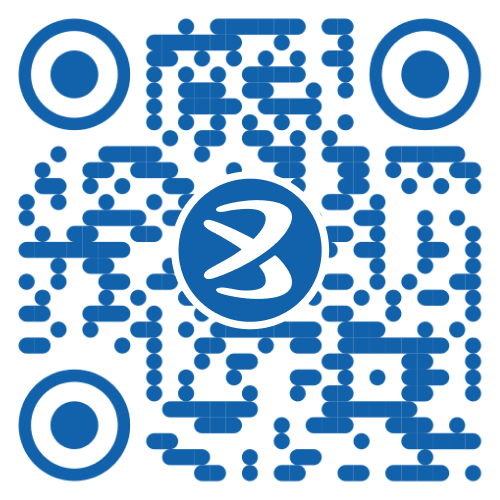A masked Aadhaar card is a safer version of your regular Aadhaar. It hides the first eight digits of your Aadhaar number and only shows the last four. This format protects your personal details while still working as valid ID proof. It is issued by the Unique Identification Authority of India (UIDAI) and can be used in places where full Aadhaar details are not needed.
Understanding the Meaning of a Masked Aadhaar Card
A masked Aadhaar card keeps your identity private while still proving who you are. It shows your photo, QR code, and other details—just like the regular Aadhaar. But instead of revealing all 12 digits of your Aadhaar number, it hides the first eight with 'X's. This helps protect your data and reduces the risk of misuse. It is helpful in cases where Aadhaar is required, but only for basic identification.
The Utility of a Masked Aadhaar Card
A masked Aadhaar card is helpful when you want to share proof of identity but keep your Aadhaar number private. It reduces the risk of misuse, especially in places like hotels, exams, or job applications.
Why a masked Aadhaar is applicable:
Keeps your Aadhaar number safe by hiding the first eight digits.
Valid for identity checks where full Aadhaar isn’t required.
Issued directly by UIDAI, so it’s trusted and official.
It is easy to download from the UIDAI portal anytime.
Protects you from identity theft, especially in public settings.
This makes it a smart choice when you want to be careful with your data.
Distinctive Features of a Masked Aadhaar Card Compared to a Regular Aadhaar Card
Both the regular and masked Aadhaar cards serve as valid ID proof. The key difference is how much information they show. The masked version is made for better privacy.
Key differences:
Masked Aadhaar hides your number, while the regular one shows all 12 digits.
Used for basic identity proof, not for full KYC.
Better privacy, making it safer in day-to-day use.
How to Download Masked Aadhaar using EID?
Even if you don’t know your Aadhaar number, you can download a masked version using your Enrolment ID (EID). This is helpful if you recently enrolled for Aadhaar or lost your card.
Steps to download masked Aadhaar using EID:
Go to the UIDAI website: https://uidai.gov.in
Click ‘Download Aadhaar’.
Choose the ‘EID’ option.
Enter your 14-digit EID and the date/time of enrolment.
Fill in your name, pin code, and captcha.
Tick the box for ‘Masked Aadhaar’.
Enter the OTP sent to your registered mobile number.
Download your masked Aadhaar in PDF format.
To open the file, use a password made of the first four letters of your name (in capital letters) and your birth year.
Downloading Masked Aadhaar with Virtual ID (VID)
You can also use your Virtual ID (VID) to download a masked Aadhaar. The VID is a 16-digit temporary number that replaces your Aadhaar number in online services.
Steps to download:
Visit the UIDAI website.
Select the ‘Download Aadhaar’ option and choose ‘VID’.
Enter your VID, name, pin code, and captcha.
Tick the ‘Masked Aadhaar’ option.
Enter the OTP sent to your phone.
Download your masked Aadhaar as a PDF.
This method keeps your Aadhaar number completely hidden during the process.
Additional Read: How to Link PAN and Aadhaar
Offline Process for Obtaining a Masked Aadhaar Card
If you prefer doing things in person, you can get your masked Aadhaar offline. Just visit an Aadhaar Seva Kendra or another authorised centre.
Offline steps:
Go to the nearest Aadhaar Seva Kendra.
Fill out the Aadhaar update/correction form.
Mention that you want a masked Aadhaar copy.
Provide a valid photo ID and give biometric verification.
Get a printed masked Aadhaar on the spot or through the post.
This method works well if you don’t have internet access or prefer face-to-face help.
Steps for Individuals Lacking an Aadhaar Card
If you don’t yet have an Aadhaar, you’ll need to enrol first. After that, you can download a masked version for safer use.
Steps to enrol:
Visit the nearest Aadhaar Enrolment Centre.
Carry valid proof of identity and address.
Fill in the enrolment form with correct details.
Give your fingerprints, eye scan, and photo.
Collect your EID slip after completing the process.
Once your Aadhaar is ready, use the EID or Aadhaar number to download the masked version from the UIDAI website.
Conclusion
A masked Aadhaar card is a simple yet smart way to protect your identity. It shows only what’s needed for basic verification and hides sensitive data. Whether you’re applying for school, checking into a hotel, or handing in a document, the masked Aadhaar helps you stay safe. Easy to download and widely accepted, it’s a secure option you can trust.