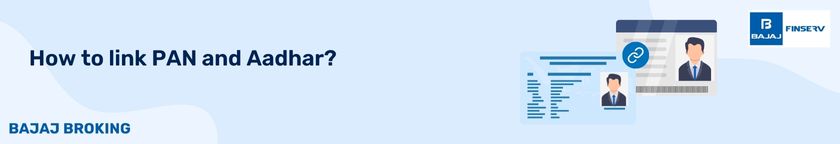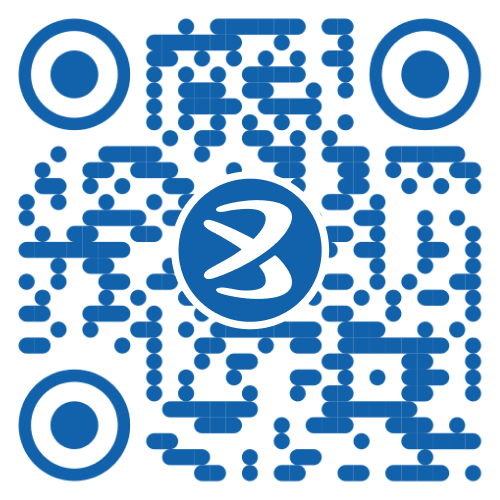Understanding PAN and Aadhaar Cards
PAN is a unique alphanumeric identifier issued by the Income Tax Department to track financial transactions and tax payments. It is essential for filing income tax returns, opening a trading account online, and conducting high-value transactions.
Aadhaar, on the other hand, is a 12-digit unique identity number issued by the UIDAI (Unique Identification Authority of India). It serves as a universal identity proof for Indian citizens and is linked to various government and financial services. The integration of PAN and Aadhaar helps in creating a streamlined financial system.
Fees for Aadhaar PAN Card linking
The government has introduced a fee for linking Aadhaar with PAN to encourage timely compliance. Initially, the linkage was free, but now individuals who fail to complete the process within the stipulated deadline are required to pay a penalty. If the linking is done before the deadline set by the government, no fee is applicable. However, if it is done after the deadline, a penalty of Rs. 1,000 must be paid to complete the process.
It is advisable to complete the linking process on time to avoid unnecessary charges. An inactive PAN can cause inconvenience in tax filing and financial transactions, including issues in opening a free demat account or a trading account online. By ensuring timely compliance, individuals can prevent delays in their financial dealings and maintain an active PAN status.
The importance of linking cards
Preventing Tax Evasion
The government has made it mandatory to link PAN and Aadhaar to curb tax evasion. This ensures that financial transactions are properly tracked, reducing instances of fraud and black money. It also enhances transparency in the tax filing process.
Preventing Multiple PAN Cards
There have been cases where individuals hold multiple PAN cards, leading to tax evasion and fraudulent activities. By linking Aadhaar with PAN, the government eliminates the possibility of duplication, ensuring a fair and secure financial system.
What happens to PAN Cards that are not linked with Aadhaar?
Failure to link PAN with Aadhaar can result in the following consequences:
- Inactive PAN Card – Your PAN will become inoperative, making it invalid for tax filing and financial transactions.
- Higher TDS deduction – Transactions will attract a higher rate of tax deduction at source (TDS).
- Difficulty in banking and investments – Financial services like opening a free demat account or a trading account online may be affected.
- Ineligibility for tax refunds – Refund claims may be denied if PAN is not linked to Aadhaar.
How to verify if your Aadhaar is linked to your PAN card?
You can check the Aadhaar-PAN linking status using two methods:
Post-login method (Steps)
- Visit the official Income Tax e-filing portal
- Log in using your PAN, password, and captcha
- Navigate to ‘Profile Settings’ and select ‘Link Aadhaar’
- Your Aadhaar-PAN linking status will be displayed
Pre-login method (Steps)
- Go to the Income Tax e-filing portal
- Click on the ‘Link Aadhaar’ option under Quick Links
- Enter your PAN and Aadhaar number
- Click ‘View Link Aadhaar Status’
- The status will be displayed on the screen
Procedure for linking Aadhaar Card and PAN Card
- Steps to Link Aadhaar Card and PAN Card – Online
- Visit the Income Tax e-filing website
- Click on ‘Link Aadhaar’ under Quick Links
- Enter your PAN, Aadhaar number, and name as per Aadhaar
- Validate details and submit the request
- If details match, the linking request will be successful
- Steps to Link Aadhaar Card and PAN Card – Via SMS
- Open the SMS app on your phone.
- Type: UIDPAN <12-digit Aadhaar> <10-digit PAN>.
- Send the SMS to 567678 or 56161.
- You will receive a confirmation message upon successful linking.
- Steps to Link Aadhaar Card and PAN Card – Offline
- Visit the nearest PAN service center.
- Fill out the Aadhaar-PAN linking form.
- Attach a self-attested copy of your PAN and Aadhaar.
- Submit the documents and pay the required fee.
- You will receive an acknowledgment receipt for tracking.
Additional Read: Apply for a New Aadhaar Card Online
Conclusion
Linking your Aadhaar with PAN is a simple yet significant step towards hassle-free tax filing and financial transactions. Whether you choose the online, SMS, or offline method, ensuring timely linking will help avoid penalties and keep your PAN active.
By completing this process, you can seamlessly apply for services such as opening a trading account online or a free demat account without any legal hindrance.
To make the most of financial opportunities, ensure your PAN and Aadhaar are linked. If you’re looking to start your investment journey, open a demat account or open a trading account today for seamless stock market access and better financial planning!