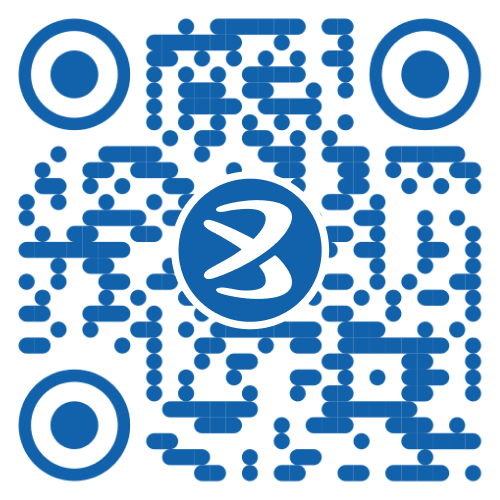Brokerage calculators are online tools that automate the process of estimating the total cost associated with a stock market transaction. When an investor buys or sells shares, they incur charges beyond just the share price. These charges include brokerage fees levied by the stockbroker, various government taxes, and exchange-specific fees. A brokerage calculator consolidates all these potential costs into a single, comprehensive estimate. The core mechanism involves inputting key trade details, such as the stock symbol, the number of shares, the buying price, and the selling price. The calculator then applies pre-programmed formulas and current rates for different charges. It takes into account the brokerage plan selected by the user (e.g., flat fee per trade, percentage-based, or per share), the Securities Transaction Tax (STT), Goods and Services Tax (GST) on brokerage and transaction charges, stamp duty, exchange transaction charges, and SEBI turnover fees. By performing these calculations instantly, the tool provides a clear breakdown of each cost component and the total estimated expense, allowing users to understand the financial outflow for a prospective or completed trade. This functionality assists in managing trading expenses and assessing potential net profits or losses.
What is a Brokerage Calculator?
A brokerage calculator is an online utility or software tool designed to compute the various charges incurred during a stock market transaction. Its primary function is to provide an estimated total cost of trading, encompassing not only the brokerage fee charged by the stockbroker but also a range of other statutory levies. These statutory charges typically include Securities Transaction Tax (STT), Goods and Services Tax (GST) applicable on brokerage and transaction charges, stamp duty, exchange transaction charges (levied by stock exchanges like NSE and BSE), and SEBI turnover fees. By inputting trade specifics like the scrip name, quantity, buy price, and sell price, the calculator processes these inputs against pre-defined rates for each charge. The output is a detailed breakdown of each cost component and the overall estimated expense for the trade. This tool helps investors and traders to anticipate and understand the full financial impact of their buying and selling activities in the share market.
Key Components Calculated by Brokerage Tools
Brokerage calculators account for several key components to provide a comprehensive estimate of trading costs:
Brokerage:
This is the fee charged by the stockbroker for facilitating the trade. It can be a fixed amount per trade, a percentage of the trade value, or a combination, depending on the broker's plan.
Securities Transaction Tax (STT):
A direct tax levied by the Government of India on every equity transaction done on a recognised stock exchange. It is applied on both buy and sell sides for delivery trades, and only on the sell side for intraday and F&O trades.
Exchange Transaction Charges:
Fees levied by the stock exchanges (NSE, BSE) for the use of their trading platforms. These are typically a small percentage of the turnover.
SEBI Turnover Fees:
A small fee charged by the Securities and Exchange Board of India (SEBI) on the turnover of trades, contributing to regulatory oversight.
Goods and Services Tax (GST):
GST is applied at a specified rate (currently 18%) on the brokerage amount and the exchange transaction charges.
Stamp Duty:
A state-level tax levied on the value of the transaction, which varies across different states in India. It is usually applied only on the buy side for equity delivery trades.
DP Charges (Depository Participant Charges):
These are charged by the Depository Participant (DP) when shares are sold from the Demat account, typically a flat fee per scrip per day, irrespective of quantity.
Step-by-Step Guide: Using Bajaj Broking’s Brokerage Calculator
Using a brokerage calculator, such as one provided by Bajaj Broking, involves a systematic process to estimate trading costs. The first step is to navigate to the brokerage calculator section on the Bajaj Broking website or trading platform. Once there, you will encounter various input fields designed to capture the specifics of your intended trade.
You typically begin by selecting the segment of your trade. This could be equity delivery, equity intraday, equity futures, equity options, currency futures, currency options, commodity futures, or commodity options. The charges vary significantly across these segments.
Next, you enter the scrips (stock/contract) name you intend to trade, though for calculation purposes, often just the price is needed. Then, you specify the buy price at which you plan to purchase the shares or contracts and the sell price at which you anticipate selling them. For single-sided trades (like a pure buy or pure sell without offsetting), you might only input one price.
Crucially, you will enter the quantity of shares or lots you wish to trade. This figure directly influences the total value of the transaction and, consequently, many of the associated charges.
The calculator then processes these inputs instantly, applying the specific brokerage rates applicable to your account with Bajaj Broking and incorporating all relevant government taxes and exchange fees. The output screen will typically display a detailed breakdown of each cost component: the exact brokerage fee, the Securities Transaction Tax (STT), exchange transaction charges, SEBI turnover fees, GST on brokerage and transaction charges, and stamp duty. Some calculators might also include Depository Participant (DP) charges for delivery sell trades. The final result is a total estimated cost for the trade, often presented alongside the estimated net profit or loss after accounting for all these charges. This clear presentation assists in understanding the full financial impact of your trading activity.
Benefits of Using a Brokerage Calculator
Using a brokerage calculator offers several benefits for individuals engaged in stock market trading:
Cost Estimation:
It provides an accurate estimate of all charges involved in a trade, including brokerage, taxes, and other statutory fees, allowing traders to know their potential expenses upfront.
Profitability Assessment:
By calculating all costs, it helps in determining the true net profit or loss from a trade, which is crucial for evaluating trading strategies and managing expectations.
Broker Comparison:
Many calculators allow users to input different brokerage rates, enabling a comparison of total costs across various brokers before making a choice.
Budgeting:
It assists traders in budgeting for their trading activities by providing a clear picture of the expenditure per trade.
Informed Decisions:
With a clear understanding of costs, traders can make more informed decisions about entry and exit points, trade frequency, and overall investment strategy.
Transparency:
It demystifies the complex structure of trading charges, offering transparency regarding how each component contributes to the total cost.
Common Mistakes to Avoid When Using Brokerage Calculators
While brokerage calculators are helpful tools, users can make certain mistakes that lead to inaccurate estimates:
Incorrect Brokerage Plan Selection:
Not selecting the specific brokerage plan (e.g., flat fee, percentage, zero brokerage for certain segments) applicable to their account with the broker can lead to incorrect fee calculations.
Ignoring Statutory Charges:
Some users might only focus on brokerage and overlook other statutory charges like STT, GST, stamp duty, and exchange charges, which collectively can constitute a significant portion of the total cost.
Input Errors:
Simple mistakes in entering the buy price, sell price, or quantity of shares can skew the results considerably. Double-checking inputs is important.
Not Accounting for DP Charges:
For delivery sell trades, Depository Participant (DP) charges are often levied. Overlooking these flat fees per scrip per day can lead to underestimation of costs.
Using Outdated Rates:
Brokerage rates, taxes, and other charges can change over time due to regulatory updates or broker policy revisions. Using a calculator with outdated rates will yield inaccurate results.
Assuming Uniformity:
Not all brokers charge the same rates or have the same fee structures. Assuming a calculator designed for one broker applies universally to others can lead to miscalculations.
Comparing Brokerage Fees Across Brokers
Brokerage calculators are useful tools for comparing the total cost of trading across different brokers. Here is a simplified comparison, keeping in mind that actual charges can vary based on specific plans and market conditions:
Charge Type
| Broker A (Example: Discount Broker)
| Broker B (Example: Full-Service Broker)
|
Equity Delivery Brokerage
| ₹0 per trade
| 0.25% of trade value (Max ₹200)
|
Equity Intraday Brokerage
| ₹20 per executed order (flat)
| 0.03% of trade value (Max ₹200)
|
Equity F&O Brokerage
| ₹20 per executed order (flat)
| ₹50 per lot (or 0.05% of value)
|
STT (Sell Side)
| 0.1% (Delivery) / 0.025% (Intraday)
| 0.1% (Delivery) / 0.025% (Intraday)
|
Exchange Txn Charges
| 0.00345% (approx.)
| 0.00345% (approx.)
|
SEBI Turnover Fees
| 0.0001% (approx.)
| 0.0001% (approx.)
|
GST (on Brokerage + Txn)
| 18%
| 18%
|
Stamp Duty (Buy Side)
| Varies by state
| Varies by state
|
DP Charges (Sell Side)
| ₹13.5 + GST per scrip
| ₹15 + GST per scrip
|
This table illustrates how different brokers may structure their fees, particularly contrasting flat-fee models common with discount brokers against percentage-based or higher per-lot fees seen with some full-service brokers. While statutory charges like STT, exchange charges, and SEBI fees are largely uniform, the brokerage and DP charges can lead to significant differences in total transaction costs, especially for high-volume or high-value trades.
Conclusion
Brokerage calculators function as tools for estimating the total costs associated with stock market trades. By consolidating various charges, including brokerage fees, taxes, and other statutory levies, they offer a comprehensive financial overview of a transaction. Utilizing these tools can assist traders and investors in understanding their trading expenses and making decisions with a clearer picture of potential financial outcomes.
Disclaimer: This article is for informational purposes only and should not be considered financial advice. Please consult with a qualified financial advisor before making any investment decisions.