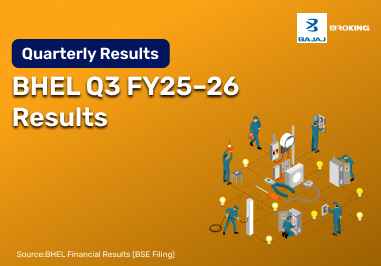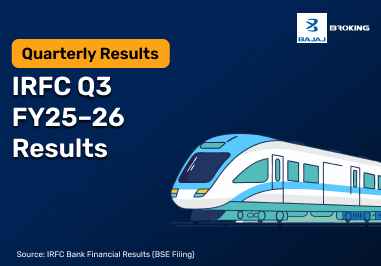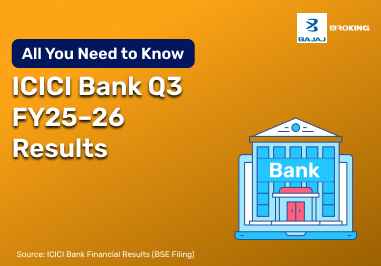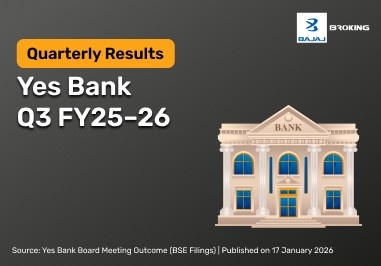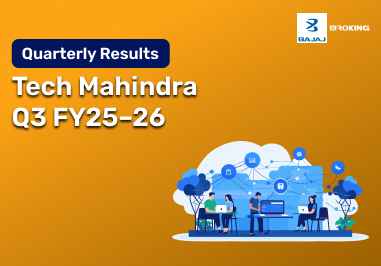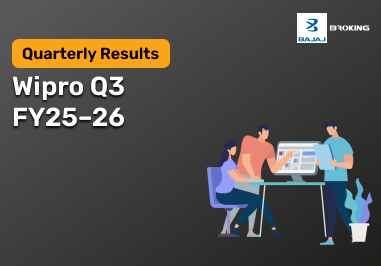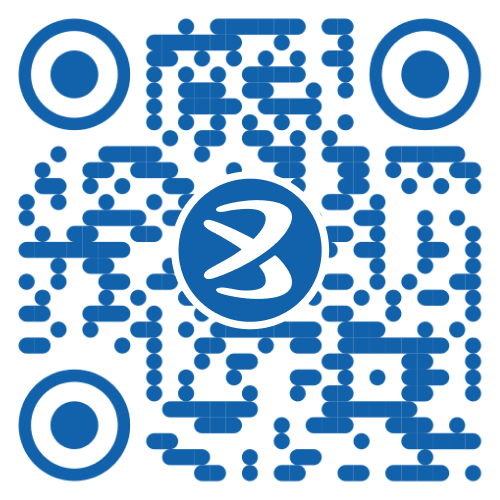An e-PAN card is a digitally signed copy of your Permanent Account Number card issued by the Income Tax Department. It is useful for identity verification and income tax purposes. The process to download an instant PAN card or e-PAN is straightforward and can be completed online through various government portals. This guide outlines eligibility, download methods, and additional support details for seamless access.
Eligibility for Instant e-PAN
Aadhaar Requirement
You must possess a valid Aadhaar number that is linked to your mobile number for OTP-based authentication.
Nationality
Only Indian citizens are permitted to apply for an instant PAN card via the Aadhaar-based system.
PAN Status
You should not already hold a PAN, and your Aadhaar must not be associated with any existing PAN card.
Category Restriction
This facility is available only for individual applicants. HUFs, firms, companies, and trusts are not eligible.
Aadhaar Usage
Your Aadhaar must include your complete date of birth and should not have been previously used for PAN allotment.
Step-by-Step Guide to Get a Digital PAN Card
Here are the steps that will guide you on how to download digital PAN card:
Visit the e-Filing Website
Open the official website of the Income Tax e-filing portal and locate the instant e-PAN option on the homepage.
Submit Aadhaar Details
Enter your Aadhaar number and the CAPTCHA code displayed on the screen, followed by OTP authentication.
Confirm Details and Consent
Verify your Aadhaar details, including your full name, birth date, and photograph. Confirm your consent for e-KYC-based verification.
Generate and Download PAN
Following successful verification, your instant PAN card will be generated and available for immediate download in PDF format.
Download PAN Card via NSDL Portal
Open the NSDL Website
Navigate to the official NSDL website and click on the link to download your e-PAN card.
Enter Acknowledgement Number
Input your PAN application acknowledgement number in the designated field to proceed.
Authenticate with OTP
An OTP will be sent to your registered mobile number. Enter the OTP to complete the verification process.
Download PAN PDF
Once authenticated, your e-PAN card will be downloadable as a secure PDF document.
Download PAN Card from UTIITSL Website
Below are the steps describing how to download a PAN card online:
Visit UTIITSL Portal
Open the UTIITSL official website at https://www.pan.utiitsl.com and select the e-PAN download section.
Enter Required Details
Provide your PAN number, birth date, and CAPTCHA as prompted on the portal.
Authenticate via OTP
Use the OTP received on your registered mobile number to validate your request.
Download PDF Copy
Once verified, you can download the e-PAN card in PDF format immediately.
Download PAN Card Using Aadhaar Number
Visit the Income Tax Portal
Access the Income Tax e-filing portal from your web browser.
Select Aadhaar-Based Download
Choose the option for downloading PAN using Aadhaar from the list of services.
Input Aadhaar Credentials
Enter your Aadhaar number and CAPTCHA code to continue with the process.
Complete OTP Verification
Authenticate using the OTP sent to your Aadhaar-linked mobile number.
Download Your PAN
Your e-PAN card will be available for download in PDF format post successful verification.
PAN Card PDF Download Process
PAN card download process can be completed through authorised portals such as NSDL, UTIITSL, or the Income Tax e-filing website. Individuals must enter key credentials like Aadhaar number, PAN, or acknowledgement number to initiate the request. Once the details are authenticated using an OTP sent to the registered mobile number, the system enables a digital download. The e-PAN card is legally valid and can be used for all verification purposes, including for opening a demat account. It is issued in a password-protected PDF format, ensuring confidentiality and secure storage for future access.
How to Access PAN Card Without Knowing the PAN Number?
Visit the e-Filing Portal
Log in to the Income Tax Department's portal and go to the “Know Your PAN” section.
Provide Identity Information
Enter your full name, birth date, and Aadhaar number to start the PAN recovery process.
OTP-Based Authentication
Use the OTP sent to your mobile number to verify your identity.
Retrieve PAN Details
Once verified, your PAN number will be shown on-screen. You can then proceed to download your e-PAN card.
Procedure to Download PAN Card Using PAN Number
Open NSDL or UTIITSL Website
Visit any of the official websites that offer PAN download services.
Choose PAN-Based Download
Select the download option that lets you proceed using your PAN number.
Enter PAN and DOB
Input your PAN and date of birth correctly to validate your details.
Authenticate with OTP
Verify your identity by entering the OTP sent to your registered mobile number.
Download the PAN Card
After successful authentication, your e-PAN card will be downloadable in a PDF format.
Get PAN Card by Providing Name and Date of Birth
Visit the e-Filing Portal
Go to the official Income Tax e-filing portal and select the “Know Your PAN” service.
Submit Details
Provide your complete name, date of birth, and mobile number for identity verification.
Verify with OTP
An OTP will be sent to your registered number. Enter it for authentication.
Retrieve and Use PAN
Your PAN number will be displayed. Use it to proceed with downloading your e-PAN card.
Download PAN Card Using Registered Mobile Number
Access Government Portals
Visit the official portals such as NSDL or the Income Tax e-filing website.
Select the Download Option
Choose a suitable download method, such as Aadhaar-based or acknowledgement number-based.
Provide Required Information
Fill in the necessary fields like Aadhaar, PAN, or acknowledgement number, along with your mobile number.
Complete OTP Authentication
Use the OTP sent to your registered mobile number for verification.
Download e-PAN
After successful authentication, download your e-PAN card from the portal.
Steps to Download PAN Card from Digilocker
Log in to Digilocker
Access the Digilocker platform at https://www.digilocker.gov.in and sign in.
Search for PAN Document
Look for the “PAN Card” document under the central government document section.
Select Issuing Authority
Choose the Income Tax Department as the source of the document.
Link Aadhaar for Access
Authenticate access by linking your Aadhaar number to Digilocker.
Download Your PAN
After verification, your e-PAN card will be available for download in PDF format.
How to Get a Duplicate PAN Card Online?
Open Reprint Page
Go to the reprint section of the NSDL or UTIITSL official website.
Enter PAN and DOB
Enter your PAN number and date of birth in the fields provided.
Complete OTP Authentication
Verify your identity by submitting the OTP sent to your registered mobile number.
Reprint and Download
Your duplicate e-PAN card will be available for immediate download after the request submission.
PAN Card Customer Care Number
Service Provider
| Customer Care Number
|
NSDL
| 1800-222-990
|
UTIITSL
| 1800-22-0306
|
Tax Information Network
| 020-27218080
|
Disclaimer: This blog is for informational purposes only and does not constitute legal, financial, or investment advice.