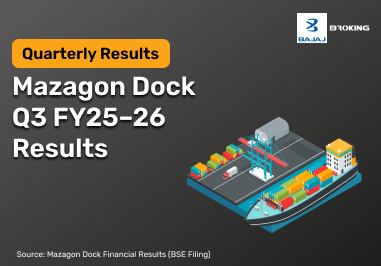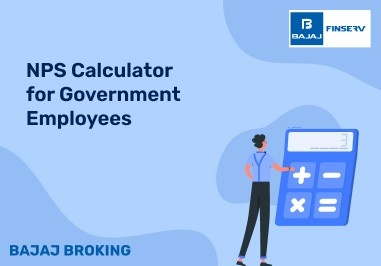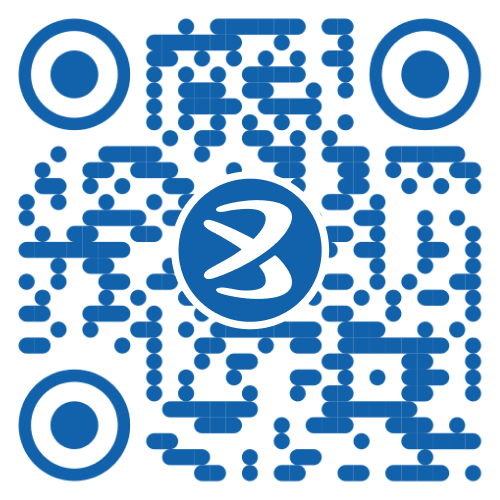In recent times, selling shares from your Demat account requires an added layer of security. This process is known as TPIN and OTP based verification for selling stocks. It replaces the old system where you had to give a Power of Attorney (PoA) to your broker. Now, instead of signing documents, you use a 6-digit TPIN and an OTP sent to your mobile to authorise the transaction. This extra step ensures that your holdings are safe and that no shares are sold without your permission.
The Central Depository Services (India) Limited, or CDSL, introduced this system for investor safety. Now, every time you want to sell stocks, you must verify your holdings using your TPIN in a Demat account. This TPIN is unique and is generated by CDSL. Once you enter the TPIN and OTP, your stocks can be sold only for the verified quantity.
New Changes
Earlier, brokers could directly debit shares using PoA without confirming with the investor. This process raised concerns about unauthorised access and a lack of control over investor holdings. To address this, SEBI introduced a mandatory verification process through TPIN and OTP based verification for selling stocks. Now, before selling any stock, investors need to validate the transaction with their own TPIN and OTP. This change increases transparency and adds a much-needed layer of protection to investor accounts.
TPIN+OTP Verification
This process includes two secure steps to confirm your stock sale:
First, you enter your 6-digit TPIN in a Demat account received from CDSL.
Second, you confirm the transaction by entering the OTP sent to your registered mobile number and email.
Together, the TPIN and OTP authorise the transaction. Without this confirmation, no shares can be debited from your account. It ensures that only you can give permission for any sale, preventing misuse.
Holdings Verification Validity
Once you verify your holdings using your TPIN and OTP, the authorisation remains valid only for a limited period. This helps maintain tight control over each transaction and limits misuse of your credentials. It also ensures that any change in your stock quantity or holdings requires a fresh authorisation.
Key Points:
The verified quantity of stocks is valid for one trading day only.
If you want to place another sell order the next day, re-verification is required.
Only authorised stocks and quantities can be sold.
Holdings that are not authorised will remain locked.
This rule ensures each sale is transaction-specific.
Applicable to all depository participant accounts managed under CDSL.
This short verification window also encourages investors to act promptly and with clarity. If you miss verifying your stocks on the same day, you must repeat the process the next trading session.
Setting TPIN
To begin using the verification process, you need a TPIN. If you haven’t received one already, you can generate it through the CDSL website. This 6-digit TPIN will be used for every future stock sale transaction, making it an essential code for your Demat account security.
CDSL automatically sends a TPIN to your registered mobile number and email when you open a Demat account. If you lose it or forget it, you can generate a new one using your PAN and BOID.
The TPIN functions like a password for transaction validation. It is unique to every investor and is known only to the account holder. Without this code, no shares can be authorised for sale. This enhances the security of your holdings and helps maintain control over the sale process. It's recommended to keep your TPIN safe and not share it with anyone.
How Can You Verify Your Holdings?
To verify your stock holdings before a sale, follow these easy steps. The verification process helps authorise only the selected stocks and quantities.
Steps to Verify:
Visit the CDSL verification link shared by your broker.
Enter your PAN number and 16-digit BOID.
A one-time password (OTP) will be sent to your mobile.
Use the OTP to log in and proceed to the holdings list.
Select the stocks and the quantity you want to authorise for sale.
Input your 6-digit TPIN to complete the verification.
How Can You Set Your Own TPIN?
Follow the simple guide below to set or reset your TPIN for stock transactions. This process ensures you have direct control over your transaction authorisations. Here’s the step-by-step guide:
Visit the CDSL Website
Go to the official CDSL website and look for the TPIN services section. This is where you can begin the TPIN generation process.
Choose 'Generate TPIN'
Click on the 'Generate TPIN' button available on the page. This action will start the TPIN setup workflow.
Enter BOID
Input your 16-digit Beneficial Owner Identification Number. This number is linked to your Demat account and is necessary to validate your identity.
Confirm with PAN
Enter your registered PAN number. This step further verifies that the request is being made by the actual account holder.
Enter OTP
An OTP will be sent to your registered mobile number and email address. Enter this code in the designated field to proceed.
Set TPIN
Once verified, CDSL will send you a 6-digit TPIN. This code is used to authorise all future sales transactions.
Store Safely
Save the TPIN securely. Do not share it with anyone, and avoid storing it in unsecured digital or physical spaces.
This process is quick and can be completed in under five minutes. You can also reset your TPIN anytime if you feel it’s compromised. The TPIN in a demat account is your authorisation key and must be protected like a password.
Conclusion
The shift to TPIN and OTP based verification for selling stocks helps make the transaction process safer. Instead of allowing brokers to act on your behalf, this system ensures that only you can approve the sale of your holdings. The verification remains valid only for a limited period and must be repeated when needed. It is important for every depository participant to follow this process to maintain full control over their Demat account.