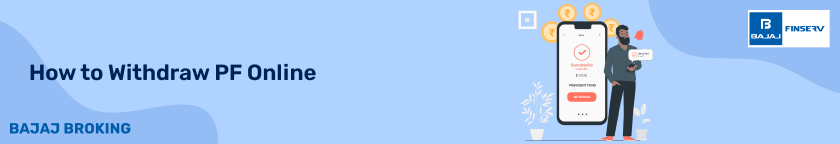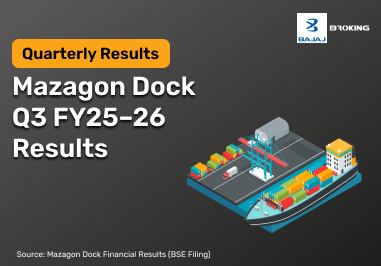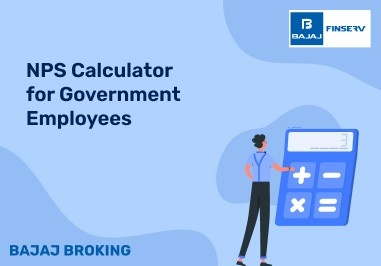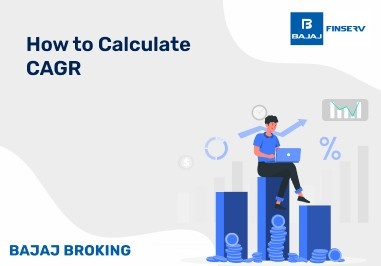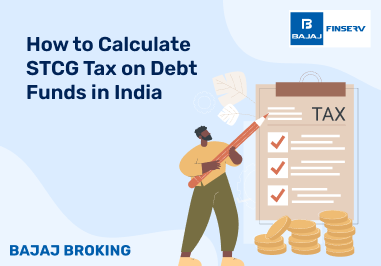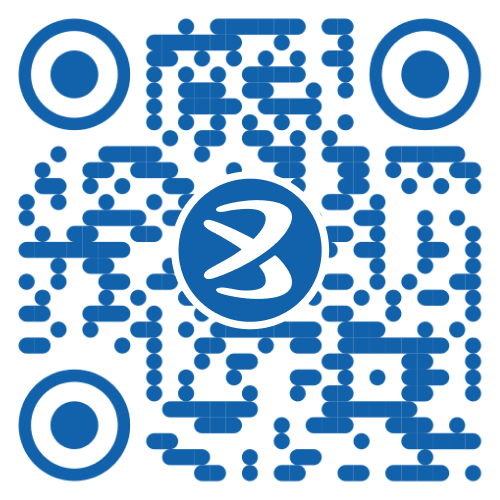What is Employees' Provident Fund (EPF)?
Introduced in 1951, the Employees’ Provident Fund (EPF) is a government-backed compulsory savings scheme aimed at ensuring financial stability for salaried professionals. Under this scheme, both employers and employees contribute 12% of the employee’s basic salary and dearness allowance into the fund every month. The accumulated balance, along with accrued interest, acts as a long-term financial cushion, available for withdrawal under specific conditions such as retirement, unemployment, or emergencies.
The EPFO regulates EPF contributions, making it mandatory for organizations with 20 or more employees and employees earning up to ₹15,000 per month. However, individuals earning above this threshold can also voluntarily opt for EPF to build long-term wealth. The interest rate on EPF deposits is set by the government and revised annually, ensuring alignment with economic conditions. The fund serves as a secure and disciplined way to build financial security, helping employees meet future financial needs while benefiting from tax exemptions and regulated returns.
EPF Withdrawal Eligibility Criteria
Employees can withdraw funds from their Employees' Provident Fund (EPF) account under specific conditions. The withdrawal process varies based on eligibility, employment status, and the reason for withdrawal. Full withdrawal is permitted upon retirement, while partial withdrawals are allowed for specific needs such as insurance, unemployment, or emergencies.
For individuals switching jobs, the EPF balance can be transferred instead of withdrawn. In cases of death during service, the legal heirs or nominees can claim the accumulated balance. Additionally, employees who have been unemployed for two months or have opted for a Voluntary Retirement Scheme (VRS) can withdraw their EPF balance based on specific guidelines. The following table outlines the eligibility criteria and the corresponding forms required for withdrawal.
Eligible Conditions
| Forms Required
|
Individuals aged 58 and above, who have retired, can withdraw 90% of their EPF funds in the form of a monthly pension. This is applicable only when the member has completed 10 years of eligible service.
| Form 10D
|
Employees wishing to allocate EPF corpus toward their LIC policies.
| Form 14
|
Employees changing jobs and transferring their EPF balance to a new membership ID under the same UAN.
| Form 13
|
If a member passes away during employment, their legal heir or nominee can claim the accumulated EPF amount.
| Form 20
|
Family members of a deceased employee can claim the Employees’ Deposit Linked Insurance (EDLI) amount linked to the EPF.
| Form 5IF
|
Employees who have been unemployed for at least two months can withdraw 75% of their EPF balance as a non-refundable advance. The withdrawal must be certified by a Gazetted Officer of the Government of India.
| Form 31
|
Employees opting for the Voluntary Retirement Scheme (VRS) at 55 years of age can withdraw their full EPF balance as a final settlement.
| Form 19
|
By fulfilling these eligibility criteria and submitting the required forms, employees can access their EPF savings in a structured and regulated manner.
When Can You Withdraw EPF?
EPF withdrawals are permitted under specific conditions, either as a complete withdrawal due to retirement or unemployment, or as a partial withdrawal for defined purposes such as medical emergencies, education, or housing. Understanding these conditions helps in effective financial planning. Below are the key scenarios for EPF withdrawal:
1. Complete Withdrawal
- Retirement – Employees can withdraw 100% of their EPF balance upon retirement.
- Unemployment –
- If unemployed for over one month, up to 75% of the balance can be withdrawn.
- If unemployment extends beyond two months, the remaining 25% can be withdrawn, leading to a full withdrawal.
2. Partial Withdrawal (Allowed under specific circumstances)
I. Medical Treatment
- Limit: Up to 6 times the monthly basic pay or the employee’s total contribution with interest (whichever is lower).
- Service Year Requirement: No minimum service period required.
- Other Conditions: Can be withdrawn for self, spouse, children, or parents for medical treatment.
II. Marriage
- Limit: Up to 50% of the employee’s contribution to EPF.
- Service Year Requirement: Minimum 7 years of service required.
- Other Conditions: Can be withdrawn for self, child, sibling’s marriage.
III. Education
- Limit: Up to 50% of the employee’s contribution to EPF.
- Service Year Requirement: Minimum 7 years of service required.
- Other Conditions: Can be withdrawn for self or child’s post-matriculation education.
IV. Purchase of Land or House Construction
- Limit:
- For land purchase – Up to 24 times the monthly basic salary plus dearness allowance.
- For house construction – Up to 36 times the monthly basic salary plus dearness allowance.
- Service Year Requirement: Minimum 5 years of service required.
- Other Conditions:
- The property must be registered in the employee’s or spouse’s name.
- Withdrawal is allowed only once for this purpose.
- Construction should begin within 6 months and be completed within 12 months of the final withdrawal.
V. Home Loan Repayment
- Limit: The lower of:
- 36 times the monthly basic salary plus dearness allowance.
- Total corpus (employee + employer contribution with interest).
- Outstanding loan principal and interest.
- Service Year Requirement: Minimum 10 years of service required.
- Other Conditions:
- The property should be in the name of the employee, spouse, or jointly owned with the spouse.
- Proper loan documentation is required.
- The EPF balance must be over ₹20,000.
VI. House Renovation
- Limit: Up to 12 times the monthly basic pay plus dearness allowance or total employee contribution with interest, whichever is lower.
- Service Year Requirement: Minimum 5 years of service required.
- Other Conditions:
- The property must be registered in the name of the employee or spouse.
- Can be availed twice—after 5 years and again after 10 years of house construction.
VII. Partial Withdrawal Before Retirement
- Limit: Up to 90% of the accumulated balance with interest.
- Service Year Requirement: Employees must be at least 54 years old.
- Other Conditions: Withdrawal must be made within one year of retirement or superannuation.
For efficient processing, individuals should ensure that their Permanent Account Number (PAN) is linked to their EPF account. Understanding the eligibility conditions and required documentation will help avoid delays in withdrawal approval.
New EPF Withdrawal Rules 2025
The Employees’ Provident Fund Organisation (EPFO) has updated its withdrawal rules to ensure that the EPF remains a long-term savings tool while providing flexibility during emergencies. Here are the key withdrawal rules applicable in 2025:
1. EPF Withdrawal Only After Retirement
- Unlike a bank account, EPF funds cannot be withdrawn while employed, except under specific conditions.
- Full withdrawal is allowed only after retirement or in cases of prolonged unemployment.
2. Partial Withdrawal for Emergencies
- Employees can make partial withdrawals for medical treatment, higher education, and purchasing or constructing a house.
- These withdrawals can be processed online via the UAN portal for convenience.
3. 90% Withdrawal Before Retirement
- EPF subscribers aged 54 and above can withdraw 90% of their corpus one year before retirement.
4. EPF Withdrawal During Unemployment
- Employees can withdraw 75% of the EPF corpus after one month of unemployment.
- The remaining 25% must be transferred to the new EPF account once re-employed.
- Previously, 100% withdrawal was allowed after two months of unemployment.
5. Taxation on EPF Withdrawals
- TDS is not deducted if the withdrawal amount is below ₹50,000.
- Withdrawals exceeding ₹50,000 are taxed at 10% if Permanent Account Number is submitted.
- If Permanent Account Number is not submitted, a 30% TDS + tax applies.
- EPF withdrawals remain tax-free if contributions have been made for five continuous years.
6. EPF Withdrawal Status Tracking
- Employees can track EPF withdrawal status online through the EPFO portal or UMANG app.
- If Aadhaar and UAN are linked, and the employer has approved the request, processing is hassle-free.
7. Unemployment Declaration Required for Withdrawal
- To withdraw funds under unemployment rules, subscribers must declare their unemployment before initiating the request.
Employees can also open a Demat account and trading account online to invest in market-linked investment options like equity. This way, they can rely on such liquid investments, instead of withdrawing funds prematurely from their PPF accounts.
How to Withdraw PF Amount?
Withdrawing PF has become a seamless process with multiple options available for employees to access their funds. Individuals can benefit from the convenience of online withdrawal, but they must ensure that their registered mobile number used for UAN activation is active. Additionally, KYC verification and linking the bank account with the IFSC code are necessary to process the withdrawal request smoothly.
Employees can initiate a PF withdrawal through three methods. The most convenient option is submitting an online application via the UAN portal, allowing for quick processing and minimal paperwork. Another option is using the EPFO mobile app, which provides a user-friendly interface for claim submission. Those who prefer the traditional approach can submit a physical application at their jurisdictional EPFO office. Each method caters to different needs, ensuring that employees can withdraw their EPF balance efficiently based on their preference and accessibility.
Additional Read: What is UAN (Universal Account Number)?
Steps to Apply for EPF Withdrawal Online on the UAN Portal
Withdrawing your EPF balance has become a hassle-free process with the UAN portal. Follow these steps to withdraw your EPF corpus online:
- Visit the UAN Portal – Open the EPFO UAN member portal in your browser.
- Log in – Enter your Universal Account Number (UAN) and password, fill in the captcha, and click on ‘Sign In’.
- Check KYC Verification – Click on the ‘Manage’ tab and select ‘KYC’ to ensure that your Aadhaar, PAN, and bank details are verified.
- Select the Withdrawal Claim Option – Navigate to the ‘Online Services’ tab and select ‘Claim (Form-31, 19, 10C & 10D)’ from the drop-down menu.
- Verify Bank Details – On the next screen, confirm your member details, KYC information, and service details. Enter your bank account number and click on ‘Verify’.
- Sign the Undertaking – Click on ‘Yes’ to accept the undertaking and proceed further.
- Initiate the Withdrawal Process – Click on ‘Proceed for Online Claim’ to move to the claim form.
- Select the Claim Type – Under the ‘I Want To Apply For’ section, choose the claim you need:
- Full EPF Settlement
- Partial EPF Withdrawal (Advance/Loan)
- Pension Withdrawal
- If any option is unavailable, it means you are not eligible based on EPFO service criteria.
- Provide Withdrawal Details – If applying for a partial withdrawal, select ‘PF Advance (Form 31)’, mention the purpose of withdrawal, enter the amount required, and fill in your address.
- Submit the Application – Click on the certificate, submit your claim, and, if required, upload scanned documents for verification.
Once your EPF withdrawal request is successfully submitted, you can track the status using the UAN portal. Ensure your Permanent Account Number is linked to avoid higher TDS deductions and keep your Aadhaar and bank details updated for a seamless withdrawal process.
How to Withdraw Your EPF Without UAN?
Employees who do not have a Universal Account Number (UAN) can still withdraw their EPF balance by submitting a physical application to the jurisdictional EPFO office. To initiate the process, applicants must download the appropriate composite claim form from the official EPFO portal.
For Aadhaar-linked accounts, employees can use the Composite Claim Form (Aadhaar) and submit it directly to the EPFO office without requiring employer attestation. However, for non-Aadhaar-linked accounts, the Composite Claim Form (Non-Aadhaar) must be filled out and submitted with employer attestation for verification. Additionally, EPFO has simplified the partial withdrawal process by eliminating the requirement to furnish multiple supporting documents. Instead, employees can now opt for self-certification while making withdrawal requests for medical emergencies, home purchases, education, and other permitted purposes.
Types of EPF Withdrawal: Complete vs Partial
Type of EPF Withdrawal
| Purpose
| Eligibility
| Withdrawal Limit
| Tax Implications
| Processing Method
|
Complete Withdrawal
| Allowed only after retirement or prolonged unemployment.
| Retirement at 58 years or unemployment for over 2 months.
| 100% of the EPF balance.
| Tax-free if withdrawn after 5 years of continuous service.
| Online via UAN portal or offline by submitting the Composite Claim Form.
|
Partial Withdrawal
| Allowed for specific financial needs such as medical emergencies, home purchase, education, etc.
| Based on specific conditions such as minimum service years and purpose of withdrawal.
| Varies based on the purpose, such as 50% for marriage/education, 36 times salary for home loan repayment.
| Premature withdrawals are subject to TDS if withdrawn within 5 years of service.
| Online through the UAN portal or offline via self-certified request.
|
Documents and Forms Required for EPF Withdrawal
To withdraw your EPF balance, you must provide the necessary documents for verification and processing. Below are the key documents required:
- Universal Account Number (UAN) – The UAN is mandatory for online and offline withdrawal requests. Ensure your Aadhaar and PAN are linked to your UAN for seamless processing.
- Bank account details – The EPF subscriber’s bank account number and IFSC code must be provided for direct credit of the withdrawn amount.
- Identity and address proof – A valid Aadhaar card, Permanent Account Number, or passport serves as proof of identity and address verification.
- Cancelled cheque – A cancelled cheque with the IFSC code and account number must be submitted to validate bank details and prevent transaction errors.
Process to Enter Exit Date for PF Withdrawal
For PF withdrawal, mentioning the exit date is essential. The Employees' Provident Fund Organisation (EPFO) now allows employees to update their date of exit from their previous employer through the Unified Member Portal, a feature previously restricted to employers. This update simplifies the EPF withdrawal process, ensuring faster claim approvals.
The process of entering exit date includes:
- Log in to the UAN portal and go to ‘Manage.’
- Select ‘Mark Exit’ and enter the last working date.
- Submit and verify the details.
EPF Withdrawal Taxability
EPF withdrawals are tax-free when an employee has contributed to the EPF account for five consecutive years. However, if there is a break in contributions within this period, the withdrawal amount becomes taxable in the financial year of withdrawal. This ensures that the scheme remains a long-term savings tool while discouraging premature withdrawals. Employees should be mindful of their contribution history before making a withdrawal to avoid unexpected tax liabilities.
If an employee withdraws an EPF amount before completing five years of service and the withdrawal exceeds Rs. 50,000, Tax Deducted at Source (TDS) is applied. In such cases, TDS is deducted at a rate of 10% if the employee provides a PAN (Permanent Account Number) card. If the PAN card is not submitted, the TDS rate increases to 30%. This taxation rule aims to encourage employees to retain their EPF savings until retirement or a prolonged service period, ensuring financial stability in the long run.
If an employee withdraws EPF after completing 5 continuous years of service, no TDS is collected, irrespective of the withdrawal amount. Understanding these taxability rules helps employees make informed decisions about withdrawing their EPF savings while minimizing tax implications.
How to Check PF Withdrawal Status?
- Log in to the UAN Portal
Visit the UAN portal and log in using your Universal Account Number (UAN) and password. Ensure that your UAN is activated and linked to your Aadhaar for seamless access.
- Go to the ‘Online Services’ Tab
Once logged in, navigate to the ‘Online Services’ section on the dashboard. Click on the ‘Track Claim Status’ option to check the progress of your EPF withdrawal or transfer request.
- Enter the Claim Reference Number
Provide the claim reference number assigned during the withdrawal request. This helps in retrieving the exact status of your application and ensuring no delays.
- Review the Claim Status
The screen will display real-time updates on your EPF claim status. You can see whether your request is under processing, approved, or settled by the EPFO.
- Check Using Alternate Methods
If you cannot access the portal, track your EPF claim using the EPFO mobile app (UMANG app) or by sending an SMS to the designated EPFO number from your registered mobile number.
Conclusion
EPF withdrawal rules are designed to balance long-term savings with financial flexibility during emergencies. Whether withdrawing funds due to retirement, unemployment, or specific needs such as medical expenses or home purchases, employees must be aware of eligibility criteria, tax implications, and documentation requirements. The introduction of online claim processing through the UAN portal has made withdrawals more accessible, reducing dependency on employers and simplifying the overall process.
To ensure a smooth withdrawal, employees should verify that their Permanent Account Number, Aadhaar, and bank details are correctly linked to their EPF account. Understanding the taxability of withdrawals and taxability can help minimize tax deductions. By planning withdrawals strategically and staying informed about EPFO regulations, employees can make the most of their EPF savings while maintaining financial security for the future. Additionally, those looking to reinvest their EPF withdrawals can explore market-linked options by opening a Demat account and trading account online. Investing the proceeds can help optimize savings and maximize financial security.