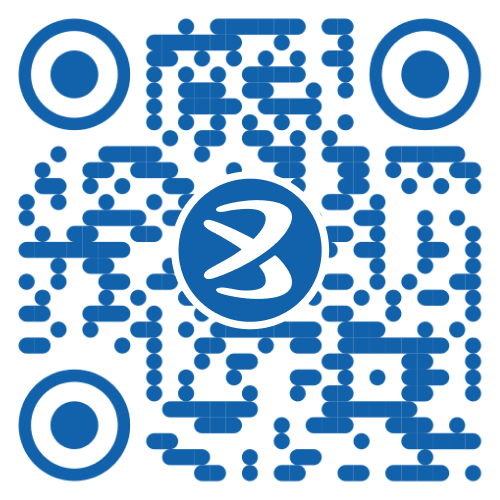For any company registered under GST, dealing with e-way bills is a daily compliance task. These documents confirm that goods are moving legally. They keep records of vital facts, such as the final invoice price, what the product is, and how it's being shipped.
Creating these bills online is straightforward when done through the E-Way Bill Portal. The E-Way Bill Login Portal makes this whole process smooth and quick. It lets you handle everything—making, changing, scrapping, and watching the bills—without needing paper forms or doing things by hand.
What is the E-Way Bill Login Portal?
The E-Way Bill Portal structure is set up to allow all GST-related activities to be performed under a single system, thus avoiding the need to log into multiple systems.
The portal is simply a record of the movement of goods in the context of GST, which allows each shipper, and the government as well, to trace the movement, while also encouraging transparency.
Key Tabs Available on the E-Way Bill Portal Homepage
After logging into the portal, there are a number of tabs immediately visible on the home screen; each of which has a clear purpose, which makes the portal easy to navigate, retrieve important information, or take whatever action is warranted.
Laws
The laws section contains all the official notifications, GST laws , and e-way bill forms, such as EWB-01 through EWB-06. You’ll also find the ENR-01 form, the INV-01 form, and important notifications from the central government as well as state governments.
Help
Need assistance? You'll find user guides, short demo videos, and FAQs here. Tools like ready-made Excel sheets and file converters help you create many bills fast, which is great if your business ships a lot.
Search
This tab lets you look up GSTINs, find transporter data, and check HSN codes. Plus, you can check any bill's status using its number, where it came from, or registered details.
Contact Us
Here you’ll find the helpdesk numbers, local contact details, and links to the official complaint system. This is your first stop if you have trouble logging in or making a bill.
Registration
New folks can sign up here as a GST business, a transporter, or just a citizen. GST-linked sign-ups use a mobile OTP for security, while outside transporters get a unique ID after signing up.
Statistics
The portal's stats tab shows all the e-way bill numbers since the service first launched. It gives you a picture of how much the entire country is using the system.
Login
This tab takes you to your main workspace. You can also find tools here to get back your user ID or reset a forgotten password.
Features Available Post E-Way Bill Portal Login
Once you log in, the screen shows your company name, GSTIN, and your role. From there, several important tools are ready for your everyday e-way bill tasks.
Generate New
This is what you use to start a brand-new e-way bill by putting in your invoice and shipping info. Most companies use this one daily for their regular shipments.
Generate Bulk
This lets you upload many bills at once using a single JSON file. It's a huge time-saver for big companies making a lot of bills simultaneously.
Update Part-B/Vehicle
If the vehicle carrying the goods changes while it's on the road, you fix that detail right here to keep the transport data correct.
Extend Validity
Bills that are about to run out of time can get an extension if you ask for it at least 8 hours before they expire. This keeps your shipment legal on longer hauls.
Cancel
If you made a bill by mistake and haven't used it, you can cancel it within 24 hours. This cleans up your records nicely and stops duplicates.
Print EWB
You can print out your bills right from the portal using the EWB number. Inspectors often want to see a hard copy.
Consolidated EWB
You can group several e-way bills into a single main paper if you have different invoices but are sending all the goods on the same vehicle.
Reports
This area lets you look over every bill you’ve made, cancelled, or had turned down. It’s super handy when you’re getting ready for an audit.
My Masters
If you save common data—like your main customers or usual shippers—in My Masters, entering it next time takes no effort at all.
User Management
Bigger companies can set up extra staff users and control what each person is allowed to see or change, keeping things secure.
Grievance Redressal
If you run into a technical snag or have a major complaint, you raise it here and can watch its status update live.
Required Details for Logging In and Generating an E-Way Bill
To make things fast, have all your necessary facts ready before you start. Keep your passwords, invoice files, and shipping papers handy so there are no slowdowns.
You must have a correct invoice, bill of supply, or delivery challan. For shipping by truck, you need vehicle IDs or transporter codes. If you ship by plane or train, you need the correct document numbers and dates.
Getting the filing right the first time means quick approval and less chance of rejection. Keep up with your GST and tax filing to make sure your access stays open and unrestricted.
List of Documents Needed to Create an E-Way Bill
Having these specific papers ready makes sure you don't mess up and have to start over.
You need your GST-linked mobile number. You also need the full product facts, who the goods are going to, and a copy of the invoice or bill of supply. Vehicle numbers or transporter IDs are also a must for the final step.
Every single detail has to line up perfectly with official files. Even small mix-ups can cause errors, so taking a moment to double-check everything saves you time later.
How to Generate E-Way Bills?
Making your e-way bill online is very simple once you get the hang of the site. The layout is designed to be clear and easy to follow.
Go to ewaybillgst.gov.in, sign in, and hit ‘Generate New’ under the e-way bill menu. Input the invoice data, what the items are, and the transporter ID.
Once you check everything over, click submit, and then you can download or print the bill. The whole thing only takes a couple of minutes if your facts are right.
How to Generate E-Way Bills via SMS?
If the internet goes out, you can still create e-way bills using a simple SMS. This trick helps smaller shops or drivers in remote spots.
First, make sure your phone number is set up for SMS services on the portal. Then, text the message in this format: EWBG <space> EWB Number <space> PIN to 77382 99899.
You will get a reply message with all the bill's details. This keeps your shipping going even if the Wi-Fi is down.
How to Generate an E-Way Bill Using E-Invoicing?
If you already use e-invoicing, creating the e-way bill is even faster because the two systems talk to each other. This cuts down on typing the same facts twice.
After logging in, pick ‘Generate E-Way Bill through Invoice Number’. Type in the e-invoice IRN (Invoice Reference Number), and the system pulls the main invoice details right away.
Check over the shipping info if you need to, then just make the bill and print it. This way of working is better for accuracy and saves time managing records.
Conclusion
Knowing the ropes for making e-way bills is key for every GST business. The E-Way Bill Login Portal makes this easy by giving you options—online, SMS, or via e-invoicing—to fit what you need at the moment.
With this solid system in place, staying compliant gets simpler and much clearer. Once you learn the steps, making an e-way bill becomes a fast part of your daily work, not a headache.