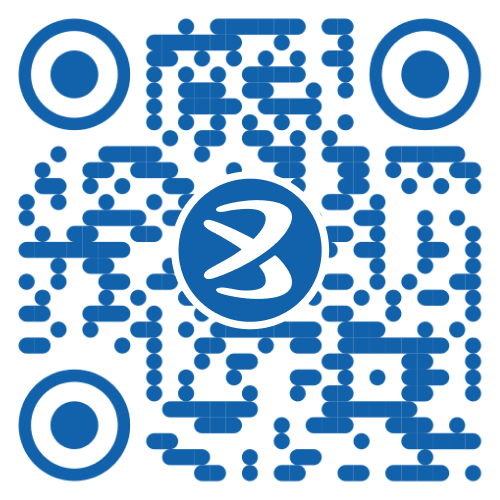Let’s say you’ve made some profit from a recent trade or you’ve got unused money lying in your trading account. Now, you want to move that money to your bank account. That’s where a fund's payout comes in. It’s the process of transferring your available balance from your trading account to your linked bank account.
But here’s the thing, your funds don’t just move on their own. You need to place a request for it. Once that’s done, the system checks your available balance, any pending obligations, and then sends the approved amount to your bank. Simple, right? But sometimes, there’s more to the story. Let’s walk you through everything you need to know.
When Will the Funds Be Credited to My Account Once I Have Placed a Funds Payout Request?
This is one of the most common questions traders have. You've placed a payout request and now you're wondering: "When will the money actually hit my bank account?"
In most cases, if you’ve placed the request during working hours, it should get processed the same day or within 24 hours. But if you’ve done it after the broker’s cut-off time or on a weekend/holiday, then it’ll be pushed to the next working day.
Also, banks have their own processing timelines. So even if the broker processes the payout, your bank might take a little extra time to reflect the credit. It’s a good idea to keep an eye on your email or SMS alerts for confirmation.
Why Have I Received Only a Partial Amount Against My Funds Payout Request?
So you requested ₹10,000, but only ₹4,500 landed in your bank? That can feel confusing—we get it. There are several reasons why this happens, and no, it doesn’t mean your money is lost.
Let’s break it down:
You recently sold shares: The full amount may not have settled yet. Funds usually settle on a T+1 basis (one trading day after you sell).
Margins are blocked: Some of your funds might be held as margin for your open positions or orders.
Pending charges: There might be brokerage or exchange fees that get deducted before the final payout.
Requested more than what’s available: Your withdrawal may exceed your actual clear balance.
Funds under process: There might be transactions or adjustments still happening in the background.
It’s always best to check your ledger or withdrawal balance before placing the request. That way, there are no surprises.
Why Is My Funds Payout Request Rejected?
You placed a request, waited patiently, and then saw it get rejected. That can be really frustrating. But usually, the system is just doing its job to protect your funds.
Here’s why it might have happened:
You didn’t have enough clear balance at the time of the request.
You sold stocks recently, but the funds are still in the settlement period (T+1).
Bank account issues: Maybe the bank account isn’t verified or is currently inactive.
KYC not updated: If your KYC documents are missing or under review, withdrawals get blocked.
Temporary glitches: Sometimes, it’s just a tech hiccup.
Tip: If a request gets rejected, the amount is typically restored to your trading account. So don’t worry, it’s still your money.
When Can I Place a Withdrawal Request in Case of Sell Transactions?
For example, you sold shares today. You’re probably thinking, "Can I withdraw this money right away?" Not just yet.
Here's what you need to know:
The stock market follows a T+1 settlement cycle. That means if you sold shares today (Monday), the funds will be ready to withdraw the next working day (Tuesday).
If there’s a holiday in between, your payout might be delayed accordingly.
Also, if you’ve sold multiple stocks on different days, each may have a different settlement date.
So before you request a payout, check which trades have already settled—that's the amount you can withdraw.
Additional Read: What Are Dividend Yield Funds?
What Are the Different Types of Balances That You Should Look At?
It’s easy to get confused with all the balances you see on your trading app. Ledger, margin, clear balance—it can feel like a puzzle. Here’s a quick guide to make sense of it all:
Ledger balance: This is your total balance, but not all of it is withdrawable.
Clear balance: The amount that’s actually available for payout. This is the one you should look at.
Margin balance: Funds locked for open trades or positions.
Unsettled funds: Money from recent trades still going through settlement.
Collateral or pledged funds: These are blocked as security and cannot be withdrawn.
When you want to withdraw money, always focus on the clear balance or ‘withdrawable amount’ shown in your account.
How Can I Check the Status of My Withdrawal Request?
You’ve placed your request, and now you want to know what’s happening with it. Totally valid!
Here’s how you can check the status in most trading platforms:
Log in to your trading account (via app or website).
Navigate to the ‘Funds’ or ‘Withdrawal History’ section.
Look for your latest request—it’ll show as ‘Pending’, ‘Processed’, or ‘Rejected’.
You’ll also find the reference number and timestamp there.
If you need more help, you can contact customer support and share your reference ID. They’ll give you a quick update.
Can I Cancel My Withdrawal Request?
Sometimes plans change. You might need that money back in your trading account. Good news—you can cancel the payout request, but only if it hasn’t been processed yet.
Here’s what to do:
Head to the ‘Withdrawal History’ or ‘Pending Requests’ section on your app.
Click on ‘Cancel’ if the option is still active.
Once cancelled, the amount goes back to your ledger and becomes available again.
But remember, once the payout is processed by the broker, you can’t reverse it. So act quickly if you change your mind.
Conclusion
Managing fund payout requests doesn’t have to be complicated. Once you understand how things like settlement timelines, blocked margins, and different balance types work, everything becomes clearer. Always check your withdrawable balance, avoid placing requests too soon after a trade, and keep an eye on your bank details.
And if something doesn’t go as expected—don’t panic. There’s always a logical reason, and most issues get resolved quickly. It’s your money, and it’s just a few clicks away when you need it.