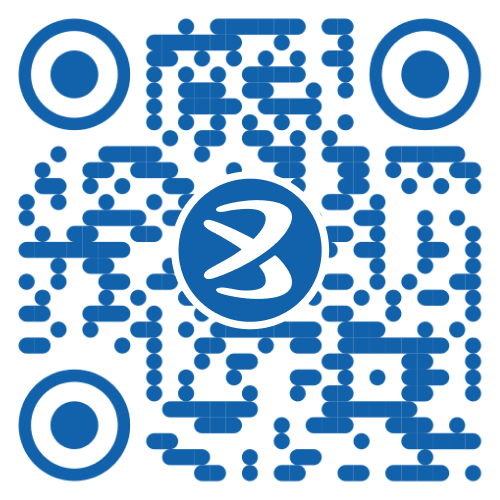What does the EPIC number on a Voter ID represent?
- Answer Field
-
The EPIC number is a unique identification number assigned to each voter in India. It helps in identifying voters and ensuring there are no duplicate entries in the electoral roll. This number is crucial for tracking voter details and ensuring the authenticity of voting records.