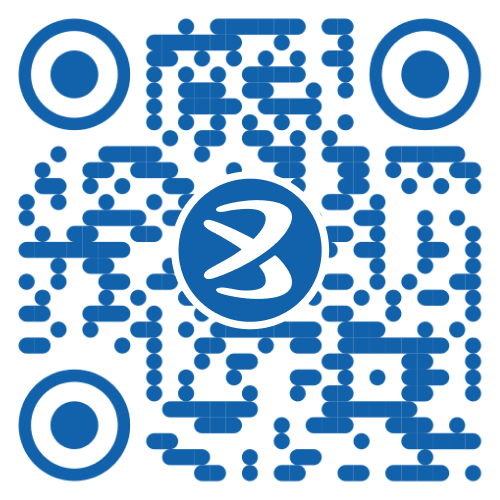What is Patel Retail Ltd IPO?
- Answer Field
-
Patel Retail Ltd IPO is a Mainboard IPO of 95,20,000 equity shares of a face value of ₹10 aggregating up to ₹242.76 Crores. The issue is priced at ₹237 to ₹255 per share. The minimum order quantity is 58 Shares. The IPO opens on August 19, 2025, and closes on August 21, 2025. Bigshare Services Pvt Ltd is the registrar for the IPO. The shares are proposed to be listed on BSE,NSE.