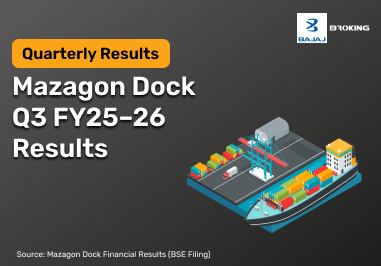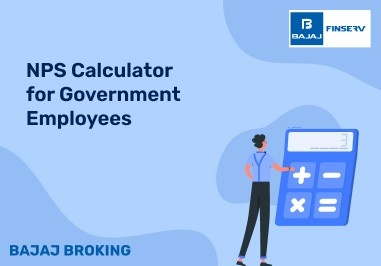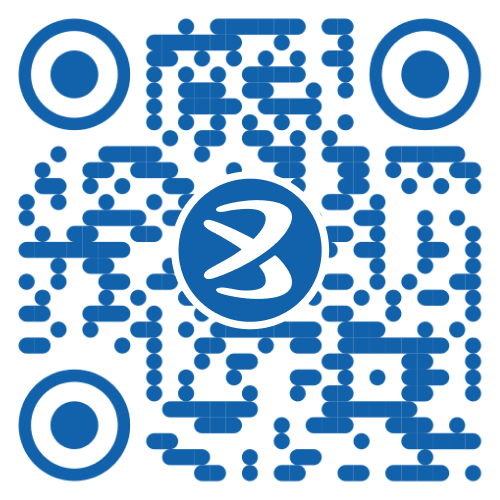When you use your phone for financial tasks—like checking your demat account, sending money, or making quick trades—you expect everything to be secure. But here’s the thing: your apps are only as safe as the device they run on. If your phone is not properly secured, it becomes the weakest link in your financial chain. You might not even realise it, but things like rooting your phone or unlocking its bootloader quietly chip away at the security walls protecting your money. If you want to secure your demat account from fraud, then understanding the risks of unsecured devices is a good place to start.
What Is an Unsecured Device?
An unsecured device is one where the built-in security safeguards have been tampered with or removed. If you have ever rooted your phone, unlocked its bootloader, or installed a custom operating system, then your device is likely unsecured. It may feel like you are gaining more control—but in reality, you are also removing the controls that stop malware or unauthorised apps from accessing sensitive data. For financial apps, this can be a serious red flag. When your device is compromised, those apps may not function correctly—or worse, they could be tricked into exposing your login credentials or transaction history. You may not notice it right away, but unsecured devices and their risks to financial apps are very real.
Common Reasons You Might Unlock the Bootloader
There is a good chance you or someone you know has unlocked a device’s bootloader at some point. Maybe it was for convenience, or curiosity, or to remove limitations set by the manufacturer. Whatever the reason, it is important to understand what really happens when you do this—and how it affects the apps that matter most to you.
Here are some reasons why you might unlock the bootloader:
1. You want to install a custom ROM
You might want more control over your phone’s look, feel, or performance. Custom ROMs give you that. But they also remove the manufacturer’s safety checks, leaving your system open to backdoors or software that could read your app data without you knowing.
2. You want to delete pre-installed apps
It can be frustrating when your phone is loaded with apps you never use. Unlocking the bootloader can help remove them. But this same access can also allow malicious apps to sneak in and replace critical security tools, exposing your financial data.
3. You want full root access
Having root access lets you change almost anything on your device. That sounds powerful—but it also means apps that should not have admin access might get it. If a financial app is running in that environment, it could be tricked into giving away your private information.
4. You want to boost your phone’s performance
Overclocking or tweaking system settings might help speed things up. But these changes often bypass built-in protections that financial apps rely on to keep your transactions secure. Speed might come at the cost of safety.
5. You want to automate tasks with system-level apps
If you are into task automation, you might have unlocked your phone to use advanced apps. These tools often request deep access to your system—which could be exploited by rogue apps, even without your knowledge.
Risks You Face with an Unlocked Bootloader
You may not feel it immediately, but once you unlock the bootloader, you are breaking down the trust between your device and your apps. Especially your financial ones. You lose more than you gain, and the risks can follow you even if you stop using modified features.
Here are some of the real-world risks you face:
1. Your system becomes vulnerable from the core
When your device can no longer check if its own software is authentic, attackers can install hidden programmes, spyware, or worse—without your permission or awareness.
2. Malware finds a way in more easily
Rooted or modified devices let apps bypass usual restrictions. That means a suspicious app you downloaded for fun could quietly access your OTPs, passwords, or banking information while running in the background.
3. Security features might stop working
Features like verified boot, hardware encryption, or secure biometrics could be disabled. That leaves you without basic safeguards, even if your financial app has its own security features.
4. Financial apps may refuse to work
Many apps simply stop functioning on modified devices. You could find yourself unable to log in, make transactions, or even check balances—all because the app cannot trust your phone.
5. If your phone is lost or stolen, your data is exposed
On a secured phone, someone would struggle to break past screen locks or wipe your data. On a device with an unlocked bootloader, they could bypass these protections and get straight into your accounts.
How You Can Check If Your Device Has an Unlocked Bootloader?
Not sure if your device is secure? It only takes a few minutes to check. Knowing the status of your bootloader helps you take control and decide if you need to tighten your security—especially if you use financial apps regularly.
Here are some simple ways you can check:
1. Use developer settings
Head to your phone’s settings, enable Developer Options, and look for the “OEM Unlocking” toggle. If it is already on or cannot be changed, that may mean your bootloader is unlocked or was unlocked in the past.
2. Enter fastboot mode
Turn off your phone and restart it using a button combination (usually Power + Volume Down). Once in fastboot mode, your screen will often display “locked” or “unlocked”. This is one of the clearest ways to check.
3. Use a computer and ADB tools
If you are comfortable with tech, connect your phone to a PC and run the command fastboot oem device-info. It will give you the bootloader status in plain terms.
4. Check your phone’s system information
Some phones include security information in the “About Device” section of the settings. You might find bootloader status under diagnostics, developer info, or legal sections.
5. Use trusted apps—but only from official sources
Apps like Root Checker can show you if your phone is rooted or unlocked. Just make sure you download them from the Play Store and not from unknown sources, which could make the problem worse.
Why You Should Keep Your Device Secured for Financial Safety?
When your device is secure, you are not just protecting a gadget—you are protecting your money, your identity, and your peace of mind. Every app you trust relies on your phone’s integrity to work properly. If that trust breaks, everything else becomes vulnerable.
Here is why keeping your device secured really matters:
1. Your data stays encrypted and private
Secure devices use hardware encryption to lock your data. Even if your phone is stolen or hacked, the encryption makes it nearly impossible to extract your financial details or passwords.
2. Your apps run exactly as they are meant to
When your phone is unmodified, your financial apps offer full functionality—like fingerprint login, real-time alerts, and transaction verification. You get the experience that the developers designed to protect you.
3. Your biometric data is safe
Your fingerprints and face scans are stored in protected areas of the phone. On modified devices, these protections might fail—letting intruders fake or bypass your identity checks.
4. Malware has fewer chances to slip in
A secure phone runs apps in isolated environments. That means even if you download something questionable, it cannot spy on your banking activity or steal your OTPs.
5. Your bank can detect fraud more effectively
Financial apps monitor device trust levels. If your phone is secure, they can catch suspicious activity faster and send alerts before damage is done. You get better fraud protection without doing anything extra.
6. You stay aligned with fraud awareness notices
Most financial apps are designed to flag insecure devices. If you want to avoid unnecessary restrictions, using a secure device ensures you stay in good standing with fraud prevention policies.
Final thoughts
You carry your financial life in your pocket every day. From trading platforms to payment apps, your phone is more than just a communication tool—it is your wallet, your bank, and your ID. When you unlock the bootloader or root your phone, you might be looking for flexibility. But the trade-off is real. If you care about keeping your money safe, your best move is to use a secure, unmodified device. Your financial apps work better, your risks stay lower, and you gain peace of mind. It is a small decision with a big impact on your security.