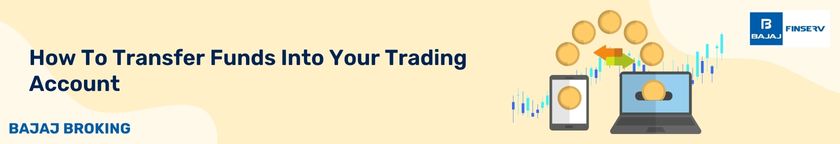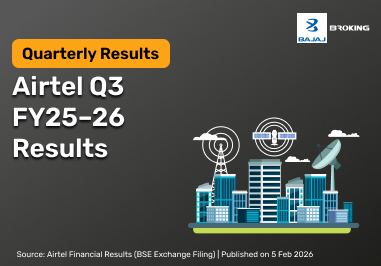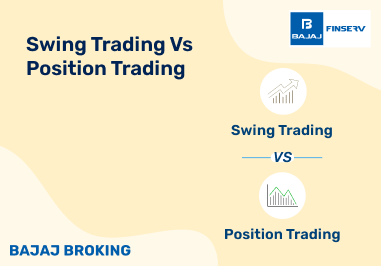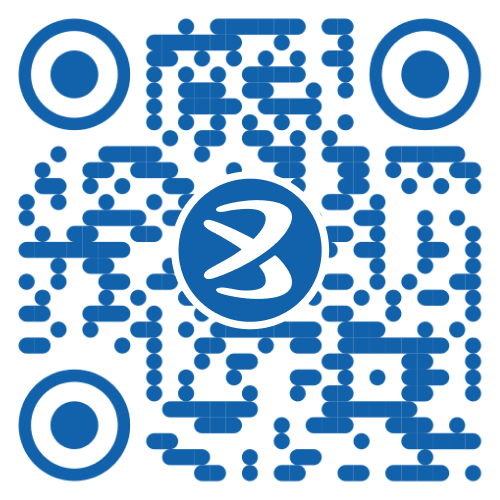Speaking of purchasing securities, you need to first keep your trading account well-funded before you can place any buy orders. Wondering how to transfer funds into your trading account? Here’s a comprehensive guide on how you can transfer money into your trading account.
What is a Trading Account?
Before we look at how you can transfer funds into your trading account, let’s quickly try to understand what a trading account is.
A trading account is an electronic account that enables you to buy and sell shares and other securities through a stock exchange. Such accounts are usually offered by stockbrokers and are generally linked to demat accounts to make the process of purchase and sale of securities seamless.
Additional Read: Open Trading Account
How to Transfer Shares from One Demat Account to Another?
To purchase securities through a stock exchange, you first need to transfer money into a trading account. Thankfully, there are multiple different ways to do that. Here’s a closer look at each method in detail.
How to Transfer Money into a Trading Account via a Payment Gateway
Transferring funds to your trading account via a payment gateway is often the simplest and easiest method. All you need to do is log into your trading account using your credentials. Navigate to the ‘Add Funds’ section of the portal, enter the amount that you wish to transfer into your trading account and proceed.
You will be redirected to a payment gateway where you can choose either the net banking option or the debit card option to transfer money to your trading account. Once you complete the process, you should see the amount instantly reflected in your trading account.
Note: Transferring funds into your trading account using a payment gateway might come with a certain fee.
How to Transfer Money to a Trading Account via Electronic Fund Transfers
You can also use the electronic fund transfer network (NEFT, RTGS or IMPS) of banks to transfer funds into your trading account. However, before you use this method, you need to first add the bank account of your stockbroker as a beneficiary in your internet banking portal.
You can get the details of the bank account either by visiting the official website of your stockbroker or by contacting your stockbroker’s customer support team. Once you’ve added their account as a beneficiary, you can proceed to freely transfer funds as and when you wish. That said, here are a few things that you need to keep in mind when using this method.
- The maximum transfer limit for the Immediate Payment Service (IMPS) is ₹Rs. 2 lakhs.
- The minimum transfer limit for the Real-Time Gross Settlement (RTGS) service is ₹Rs. 2 lakhs.
- It can take anywhere from 30 minutes to a few hours for the funds to get transferred to your account via the National Electronic Fund Transfer (NEFT) system.
- Fund transfers made via the RTGS and IMPS networks are usually credited to the trading account instantly.
- All three electronic fund transfer methods are available 24×7.
Note: As with the previous method, transferring funds through the electronic fund transfer network of banks may also incur a charge. The amount of fees levied, however, is dependent on the bank with whom you have an account.
How to Transfer Money to a Trading Account via a Cheque or Demand Draft
If you have an offline trading account, you can transfer money to your trading account through a cheque or a demand draft. All you need to do is draw a demand draft or write a cheque in favour of your stockbroker and present it to them along with a duly-filled fund transfer form. Once the cheque or demand draft is issued to your broker, it can take anywhere from 2 to 3 days for the funds to get credited to your trading account.
Note: You need to keep in mind that this method is only applicable if you have an offline trading account. In the case of online accounts, you’re mandatorily required to transfer funds electronically.
Points To Remember While Transferring Shares
- Ensure your Demat account has sufficient balance for fees or charges.
- Always verify the ISIN (International Securities Identification Number) of the shares.
- Double-check the target Demat account details to avoid mistakes.
- If transferring between different DPs, you may need a DIS (Delivery Instruction Slip).
- Some brokers may impose charges for trading account transfers, so check with your broker.
- Keep a copy of the transfer request form for reference.
- Transfers can take between 1-3 business days depending on the method and broker.
Manual Transfer of Shares
- Obtain a Delivery Instruction Slip (DIS) from your current Depository Participant (DP).
- Fill in the transfer details, including the ISIN of the securities and the target Demat account number.
- Submit the signed slip to your DP for processing.
- Ensure that the target Demat account is with the same or a different DP, as per your transfer type.
- Manual transfers usually take longer compared to online methods and may involve extra steps.
- Always retain a copy of the submitted slip for future reference.
- The charges for a manual trading account transfer may vary depending on your DP or broker.
Required Documents for Transferring Securities
- Photocopy of PAN Card for identification.
- Transfer request form or Delivery Instruction Slip (DIS).
- Aadhar or any other government ID proof for identity verification.
- Recent bank statement or cancelled cheque as proof of linked bank account.
- Proof of ownership of securities (in case of offline transfer).
- Transaction details from your broker’s platform (optional but recommended).
- Signature verification by your DP in case of discrepancies.
Online vs. Offline Transfer Methods
Criteria
| Online Transfer
| Offline Transfer
|
Speed
| Instant to 1-2 business days
| 3-5 business days
|
Documents Required
| Minimal (only online verification)
| Requires multiple documents (DIS, ID proof, etc.)
|
Process
| Easy, hassle-free, done through broker’s trading app
| Manual, needs submission of documents and signatures
|
Charges
| Varies but usually minimal
| Higher compared to online transfer
|
Convenience
| Can be done from anywhere through a secure platform
| Requires visit or courier to the DP of
|
Conclusion
With this, you must now be aware of how to transfer money to a trading account. Some stockbrokers also allow you to transfer funds via the Unified Payments Interface (UPI). If you’re worried about fund transfer costs adding up, you can consider using UPI to keep your account well-funded.
Since UPI transactions are currently free, you won’t have to incur any costs whatsoever. However, the maximum amount that you can transfer via UPI is lower than the other options mentioned above and varies from one bank to another. So, this is something that you need to account for when using the UPI fund transfer option.
Additional Read: Advantages & Benefits of Online Trading Account