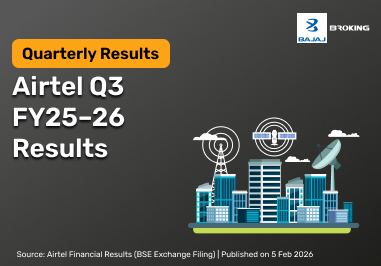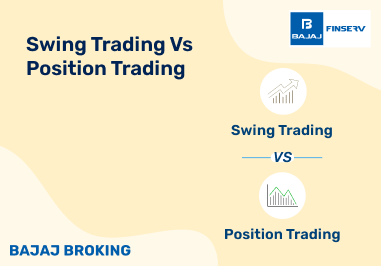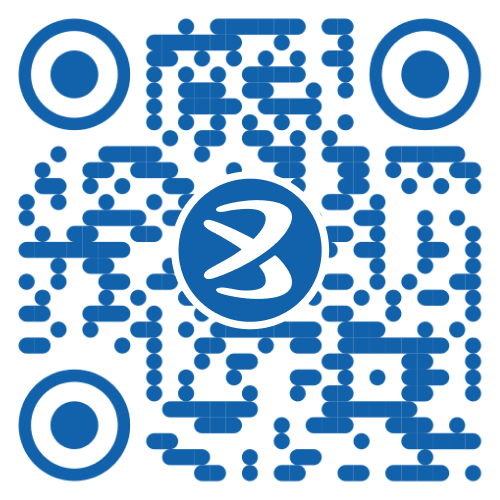The term Income Tax Assessment Order can sound complicated at first, but in practice it is quite straightforward. It is an official communication from the Income Tax Department that explains how your tax return has been reviewed.
The order works like a detailed response. It states the income the department has recognised, the expenses they have allowed, and whether you owe any additional tax or are eligible for a refund.
Another helpful change is that the entire process is now digital. Instead of visiting an office or handling paperwork, everything is completed online. Once you know what the order includes, it becomes much less daunting than the name might suggest.
Understanding Income Tax Assessment Order
An Income Tax Assessment Order is the department's decision about your income tax return. It contains essential details such as your estimated income, the tax you owe, permissible reductions, and any balance due or refundable.
As formal proof that your income tax return has been reviewed, this document holds great importance for many taxpayers. It can be useful in the future, for example, when you need to show compliance for a loan application or any financial verification.
At its core, the order signifies closure — the department has examined your income tax return and officially shared their findings. That’s why keeping a copy safe is crucial.
When is an Income Tax Assessment Order Issued?
A lot of people don't understand when an Income Tax Assessment Order comes out. Some people think it will happen right after they file, but it doesn't. Once the Income Tax Department is done reviewing your return, the order will be sent to you.
In general, this is when you can expect it:
Once your return has been processed: After processing your return, the department checks specifics like the amount of income you reported, the deductions you claimed, and the taxes you have already paid. After that, the order is made.
In the year of assessment: The order is usually sent out in the assessment year that follows the filing year. Say you filed for FY 2023–24, the order might come in AY 2024–25.
Based on the Case List: There isn't a deep look at every return. Some are chosen to be looked at in more depth, while others pass with only the most basic checks. Depending on the type of review, orders are sent out as needed.
Subject to Due Dates: The department has to give these orders by a certain date set by law. Delays don't happen very often, but when they do, the department has to give good reasons.
To put it simply, the review order doesn't happen right away. It doesn't come until all the checks have been made, and it officially ends your filing.
Process to Obtain Income Tax Assessment Order Online
It almost made me lose my way when I tried to download my exam order for the first time. After carefully following the steps, it went more smoothly than I thought. This is how the process works, broken down.
Step 1: Start by going to the website for the IRS
Go to incometaxindia.gov.in, which is the official website. If you don't want to lose your work in the middle of something, use a secure internet connection.
Step 2: Sign in or sign up
Just use your PAN and password to get in if you already have an account. People who are registering for the first time will need to give their PAN, name, date of birth, and contact information.
Step 3: Go to "My Account"
Once you're in, go to "My Account" or your page. This is where all of your records about filing and assessments are kept.
Step 4: Click "View e-Filed Forms and Returns"
Find the choice that lets you see returns and forms that you have already filed. To go ahead, click.
Step 5: Pick the Year of the Test
Pick the year you want. Keep in mind that it usually means the year after the tax year you filed for.
Step 6: Get the file by downloading it
There will be a list. To download, look for the Assessment Order or ITR-V/ITR Acknowledgement and click on it.
Step 7: Check and save
Make sure it's the right order by reading the information inside. Keep a copy somewhere safe.
Step 8: Print if you need to
Want a paper copy? You can just print it out and keep it for future reference.
Additional Read: Residential Status Under the Income Tax Act
Wrapping Up
The process of getting your Income Tax Assessment Order online is not as hard as it sounds. It only takes a few minutes once you know where to look and which year to pick.
The important thing is to keep this file safe. It shows that your tax return has been properly looked at. Get it ready ahead of time, whether you need it for your own papers, to plan your finances, or even to apply for a loan.
In the end, keeping your tax papers in order is more about peace of mind than following the rules. As soon as everything is in order, you can worry less and think about the bigger picture of your money.