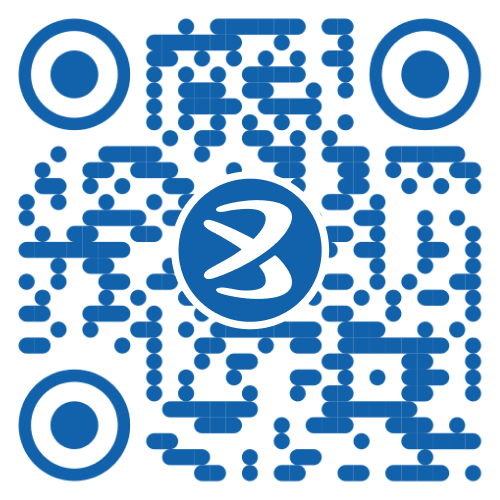The popular electronic trading platform MetaTrader 4 (MT4) was introduced in 2005 and is primarily used for online trading in commodities, indices, and foreign exchange (forex). It provides a complete environment for price chart analysis, trade execution, and effective market position management. Its versatility and compatibility with automated trading systems make it a common choice among both professional and retail traders. MT4's support for expert advisors (EAs), custom indicators, and a range of charting tools enables a customised trading experience. The platform is accessible from both desktop and mobile devices, providing traders with flexibility and control.
Key Features of MetaTrader 4
User-Friendly Interface
The intuitive design of MetaTrader 4 is beneficial for both novice and experienced traders. Navigating between charts, tools, and account details is simple and quick.
Advanced Charting Tools
Multiple timeframe interactive charts are available to users, allowing technical analysis of commodities, indices, and currencies.
Technical Indicators
Many built-in indicators, including Moving Averages, MACD, and RSI, are included in MT4 to assist users in analysing price trends and possible entry or exit points.
Expert Advisors (EAs)
By utilising EAs to automate trading, the platform empowers traders to execute preset strategies without requiring human intervention.
Multiple Order Types
MT4 offers users more control over trade management by providing a range of order execution options, including market, limit, and stop orders.
Secure Trading Environment
Encrypted data exchange and secure login processes help protect user information and transaction integrity.
Multi-Asset Capability
With support for various asset classes, traders can access opportunities across indices, commodities, and forex within a single platform.
Real-Time Price Feeds
Live market quotes ensure users are updated instantly, helping in timely decision-making.
How to Use MetaTrader 4: A Step-by-Step Guide
MetaTrader 4 (MT4) is designed to offer a smooth trading experience across various asset classes, including commodities and indices. Follow these steps to get started:
Download the Platform
Visit a trusted source to download the MT4 setup file. Versions are available for Windows, macOS, Android, and iOS.
Install the Application
Run the setup file and complete the installation by following the on-screen instructions. For mobile, install it via your app store.
Create a Trading Account
Register with a brokerage that supports the MetaTrader platform. Once verified, you'll receive login details including server name, account number, and password.
Log in to Your Account
Open the platform, click on 'File', then ‘Login to Trade Account’. Enter the credentials provided by your broker.
Explore the Interface
Familiarise yourself with the layout: Market Watch (price feed), Navigator (accounts and tools), and Terminal (trade history and account balance).
Open a Chart
Right-click any instrument from the Market Watch window (such as a commodity or index) and select ‘Chart Window’.
Apply Indicators
Use the toolbar or 'Insert' menu to add indicators like Moving Averages, RSI, or MACD.
Place a Trade
Right-click the chart, choose ‘Trading’ > ‘New Order’. Set the trade volume, stop-loss, take-profit, and select order type.
Monitor and Manage Trades
Use the Terminal window to track open trades. You can modify or close orders directly from this panel.
Use Mobile Access
Install MT4 on your smartphone to stay up-to-date and manage positions on the go.
This step-by-step guide helps you start navigating MT4 with ease, giving you access to real-time trading and advanced analytical tools.
Benefits of Using MT4 for Trading
Orders can be placed rapidly and with little latency thanks to the MetaTrader 4 platform, which facilitates quick responses to market movements.
Traders can design a trading environment tailored to their own strategies by creating custom charts, indicators, and interface layouts.
Commodity, index, and forex market analysis and decision-making are improved by MT4's support for a variety of chart types and technical indicators.
With automated trading through EAs, users can execute strategies based on preset conditions without requiring human intervention.
Cross-Device Accessibility:
MT4 enables seamless trade management from any location, thanks to its compatibility with desktops, tablets, and mobile devices.
By using encrypted data transmission and two-factor authentication, the platform offers a suitable trading environment.
Users can access a wide range of instruments, including indices, commodities, and currencies, through a single, intuitive interface.
MT4 provides a robust support system with a vibrant community that shares tools, customised indicators, and trading strategies.
Stop-loss, take-profit, and trailing stop orders help in maintaining risk control.
Enables strategy backtesting using historical price data for informed planning.
MetaTrader 4 vs. MetaTrader 5: Key Differences
Feature
| MetaTrader 4 (MT4)
| MetaTrader 5 (MT5)
|
Programming Language
| MQL4
| MQL5
|
Order Types
| 4 (Market, Limit, Stop, Trailing)
| 6 (Includes Stop Limit Orders)
|
Hedging Allowed
| Yes
| Yes
|
Timeframes
| 9
| 21
|
Instruments Supported
| Forex, commodities, indices
| Wider range including stocks
|
Economic Calendar
| No
| Yes
|
Strategy Tester
| Single-threaded
| Multi-threaded
|
Market Depth (DOM)
| No
| Yes
|
User Base
| Large, established
| Growing
|
Conclusion
MetaTrader 4 (MT4) remains a popular trading platform due to its intuitive interface, robust analytical capabilities, and device compatibility. Because it supports technical indicators, automated trading, and custom scripts, it can be used in conjunction with a variety of trading strategies. Short-term analysis and longer-term trend tracking across commodities, indices, and currencies are both efficiently supported by MT4. The global reach and versatility of MT4 can be advantageous to both new and experienced traders seeking consistency and flexibility in their trading environment. Stability, charting options, order execution capabilities, and the ability to stay informed and connected in various market conditions all help ensure that the platform remains relevant in the financial markets.