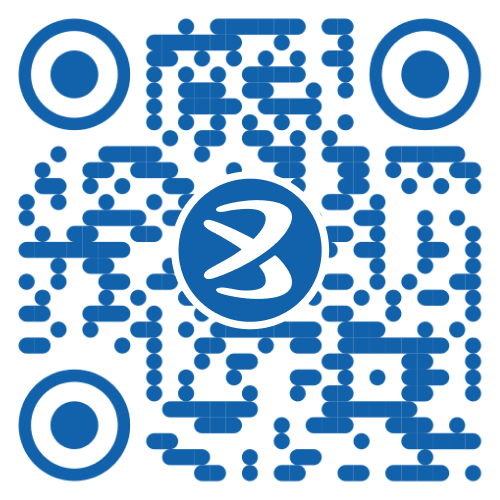Form 26AS is a consolidated tax statement issued by the Income Tax Department. It outlines various tax-related transactions such as TDS, TCS, advance tax, and refund details linked to your PAN. The form helps taxpayers during income tax return filing by offering clarity on tax credits.
What is Form 26AS?
Form 26 AS is an annual tax credit statement issued under Section 203AA of the Income Tax Act. It includes details of TDS (Tax Deducted at Source) by deductors, TCS (Tax Collected at Source) by collectors, and self-assessment tax payments. Additionally, it captures information about high-value transactions and tax refunds received during a financial year. Form 26AS is linked with the taxpayer’s PAN and can be accessed online through the TRACES portal or via the income tax e-filing website. It serves as a critical document for reconciling tax payments before filing income tax returns.
Benefits of Form 26AS
Allows individuals to cross-check if the tax deducted by employers, banks, or other institutions has been accurately credited against their PAN.
Ensures all TDS entries are correctly reflected, reducing the chances of mismatch during income tax return filing.
Displays any tax refund issued by the department, along with the credited amount and assessment year.
Helps identify missing or incorrect TDS entries, enabling timely corrections before filing returns.
Offers a centralised view of all tax-related transactions across different deductors in one place.
Supports Loan Applications:
Can be used as income proof while applying for loans or other financial verifications.
Reflects Advance Tax Payments:
Captures advance and self-assessment tax payments made by the taxpayer.
Records High-Value Transactions:
Displays financial activities reported under SFTs, adding transparency.
Highlights defaults in TDS/TCS returns, if any, by deductors for review.
Details Included in Form 26AS
Tax Deducted at Source (TDS):
Shows the amount of tax deducted by employers, banks, or contractors and deposited with the government against your PAN.
Tax Collected at Source (TCS):
Displays tax collected by sellers on specified transactions like the sale of goods or foreign remittance.
Advance Tax/Self-Assessment Tax:
Reflects tax payments made directly by the taxpayer during the financial year.
Lists any refund processed and credited by the Income Tax Department.
Specified Financial Transactions (SFT):
Includes high-value transactions like property purchases or large mutual fund investments.
Ensures all tax-related entries are consolidated under your PAN.
Lists any short deductions, late payments, or filing errors by deductors.
Information from Form 15G/15H:
Highlights TDS exemptions claimed through declaration forms.
Demand and Collection Details:
Captures any outstanding tax liabilities and their payment status.
New Additions to Form 26AS
Reporting of Specified Financial Transactions (SFTs) exceeding ₹2 lakh.
Foreign remittances made under the Liberalised Remittance Scheme (LRS).
Detailed TDS information under new sections like 194Q, 194R, and 194S.
TDS on virtual digital assets under Section 194S.
Property transactions are captured in Form 26QE.
PAN-Aadhaar linking status.
Defaults in TDS/TCS return filings.
Status of tax proceedings initiated by the department.
Details of tax deducted based on Form 15G/15H declarations.
TDS/TCS defaults as per the processing of returns.
Structure and Parts of Form 26AS
Form 26AS is structured in 10 parts, each covering a different aspect of your tax-related activities. These parts are aligned with various sections of the Income Tax Act.
PART-I: Details of Tax Deducted at Source
Displays all tax deducted by employers, banks, or other entities along with the deductor’s name, TAN, and credit date.
PART-II: Details of Tax Deducted at Source for 15G/15H
Shows tax deductions where individuals submitted Form 15G or 15H to avoid TDS on interest income, subject to eligibility.
PART-III: Details of Transactions under Proviso to Section 194B/First Proviso to Sub-Section (1) of Section 194R/Proviso to Sub-Section(1) of Section 194S
Captures details of winnings from lotteries/games (Sec 194B), and benefits or perquisites (Sec 194R and Sec 194S).
PART-IV: Details of Tax Deducted at Source u/s 194IA/194IB/194M/194S
Includes TDS details for landlords, sellers, professionals, contractors, or sellers of virtual digital assets.
PART-V: Details of Transactions under Proviso to Sub-Section(1) of Section 194S as per Form-26QE
Covers buyer-side tax deducted on digital assets as reported in Form 26QE, effective for crypto and similar asset transactions.
PART-VI: Details of Tax Collected at Source
Shows TCS collected by vendors or sellers while selling specified goods or services during the financial year.
PART-VII: Details of Paid Refund
Reflects any income tax refund credited to the PAN holder’s account with the respective assessment year and mode of payment.
PART-VIII: Details of Tax Deducted at Source u/s 194IA/194IB/194M/194S
Shows TDS from the buyer/tenant/contractor/professional while making payment to the respective seller/landlord/contractee.
PART-IX: Details of Transactions/Demand Payments under Proviso to Sub-Section(1) of Section 194S as per Form 26QE
Covers high-value crypto-related or digital asset payments under new compliance frameworks via Form 26QE.
PART-X: TDS/TCS Defaults (Processing of Statements)
Indicates defaults in the filing of TDS/TCS statements by deductors, if any, including interest or penalties imposed.
How to View Form 26AS?
Visit www.incometax.gov.in
Log in using PAN and password.
Go to “e-File” → “Income Tax Returns” → “View Form 26AS”.
Agree to redirection to the TRACES portal.
Select Assessment Year → View as HTML or PDF.
How to Download Form 26AS?
Log in to the Income Tax e-filing portal.
Navigate to “My Account” and select “View Form 26AS”.
Accept terms and proceed to TRACES.
Choose the desired Assessment Year.
Select PDF format.
Enter the password (in DD/MM/YYYY format) to access the file.
TDS Form 26AS: Quick Verification Guide
To ensure the accuracy of your Form 26 AS, it is essential to verify all tax-related entries against your actual financial records. Begin by comparing the TDS (Tax Deducted at Source) entries in the form with your salary slips, interest certificates from banks, or receipts from any contractual payments. Check that your Permanent Account Number (PAN) is correctly mentioned and matches across all records. Validate that the deductor’s Tax Deduction and Collection Account Number (TAN), amount deducted, and date of credit are consistent with the actual transactions.
Additionally, verify that advance tax, self-assessment tax, and any tax rebate are accurately recorded and aligned with your payment challans. If you have received any tax refund during the year, confirm that it is correctly reflected under the appropriate assessment year.
In case of any discrepancies or mismatches, it is advisable to contact the respective deductor and request a correction through a revised TDS return. This verification process is crucial for error-free income tax return filing, as it helps prevent tax notices, ensures proper tax credit, and promotes transparency. High-value financial transactions should also be reviewed for consistency with Form 26AS to avoid anticipated mismatches.
Additional Read: What is Tds Traces
Latest Updates in Form 26AS
Form 26AS now captures data under Section 194S, covering TDS on virtual digital assets. It also includes details on TDS defaults and new reporting requirements under Section 194R for benefits and perquisites.
Conclusion
Form 26AS plays a key role in validating tax credits, verifying TDS deductions, and ensuring accuracy during income tax return filing. It offers a consolidated view of all tax-related transactions linked to a PAN, helping taxpayers maintain compliance. With updated details and broader coverage, it supports accurate tax reporting and reduces the chances of filing errors.
Disclaimer: Investment in the securities market is subject to market risks. This blog is for educational purposes only and does not constitute investment advice.